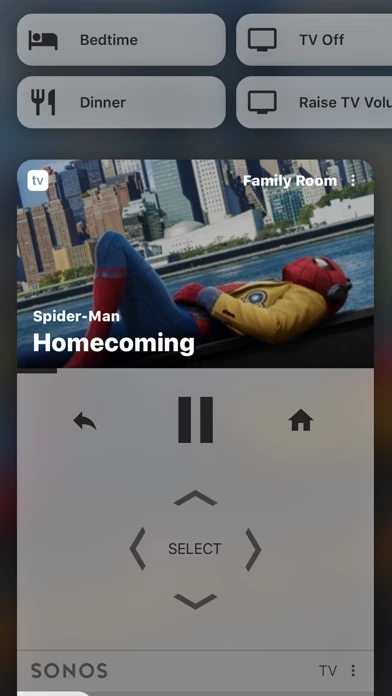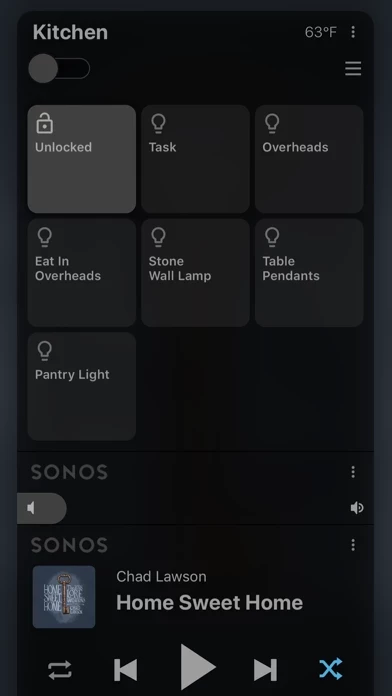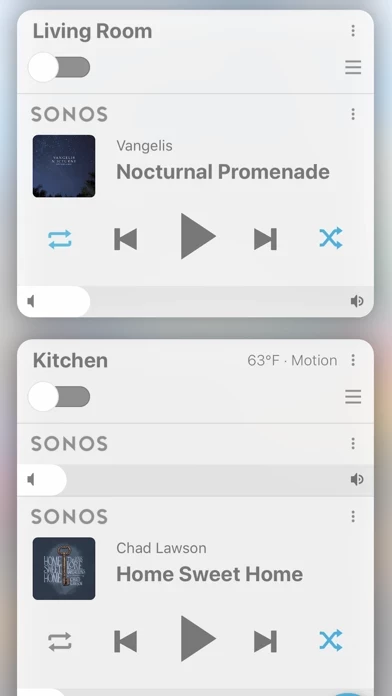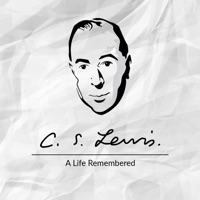Fuse Overview
You can perform many functions such as full remote control of the Apple TV (media and remote controls), media control of ChromeCast and Sonos, and control of your HomeKit devices.
Fuse groups your HomeKit devices into cards by room and respects any groupings you may have set up in other HomeKit applications.
Official Screenshots
Product Details and Description of
this app allows you to control your entire home from a single beautiful app! this app has support for: - Apple HomeKit Devices (currently lights, outlets, switches, garage doors, window covers, locks, fans, thermostats, motion sensors, and temperature sensors) - Apple TV - SONOS Speakers (all models) - Roku - ChromeCast (audio & video & google home) - Time & Weather* display (iPad only) - Creating routines that can combine several actions into one, and integrate directly into Siri. this app will pull in the album or video art for what you're currently enjoying, incorporating the colors into it's display for a unique and customized view just for that moment. You can perform many functions such as full remote control of the Apple TV (media and remote controls), media control of ChromeCast and Sonos, and control of your HomeKit devices. On your watch control your media players right from your watch! Adjust the volume with the digital crown and even start Sonos playlists! this app groups your HomeKit devices into cards by room and respects any groupings you may have set up in other HomeKit applications. * Weather data is provided by OpenWeatherMap
Top Reviews
By Rob gavs
New update solves all.
The developer worked with me to adapt the app to control all my stations and playback on my sonos system, from my wrist. This is the only seamless Apple Watch sonos controller I’ve found. Well done, and thank you.
By GregoryGearGuy
Best HomeKit control app I have found
I have been using HomeKit from the very beginning and committed to it even though products were limited and controlled was often challenging at best. I have tried most every home kit compatible control app possible and haven’t fond anything that I felt was well designed or met my needs very well until I came across this app. Currently in my home I have 93 Phillips Hue lights across 2 hue hubs with 20 hue dimmer switches, 12 iDevice switches, 4 iDevice in wall light switches/dimmers, 2 iDevice thermostats, 12 different eve sensors, an eve flare, 3 different Nanoleaf lighting kits, 4 TV’s, 5 HomePods,4 Sylvania light strips, 2 Koogeek smart power strips, 3 Schlage Sense door locks, and a Chamberlain MyQ Garage door opener. In addition to all of these HomeKit devices I have 17 SONOS speakers throughout my home. For best control my home kit implementation is broken into 25 rooms and three main zones. The only smart home devices I have that are not HomeKit compatible are a ring doorbell and floodlight cam. Simply because I could not find a similar product that was HomeKit compatible. Hopefully those will eventually be integrated into the ecosystem. This app has allowed me to set up an iPad with a beautifully organized interface to control my entire home. It takes a simple approach that is a good balance of form and function. Many apps try to offer too much functionality and become bloated or focus on form and leave off basic functionality. Apple’s native home app is lacking and difficult to navigate if you have a lot of HomeKit devices. I get especially frustrated with their implementation of screen selection and room navigation. This app has made me excited about home automation control again. There are a few things I find that could be improved upon in the app but its a solid step in the right direction. Apple would do well to take some design queues from this app. I have been mildly frustrated with the fact that the app seems to want to reconfigure itself upon opening and move things around a bit. With as many devices as I have, I spent a great deal of time trying to organize things in the best possible configuration. Only to have it shuffled around several times. I think there should be an option to make the layout static. In addition to this I would like to have the ability to save the configuration to the iCloud or somewhere so that if i have the app on another device I don’t have to start my configuration from scratch on each individual device. Would love to see this app ported to the Mac. Would also be nice to be able to get a bit more weather info at the top. As with all things there is usually room for improvement. This app has a solid foundation for sure. I’m looking forward to seeing how it matures over time.
By Itsmemattdunne
What the default home app should be.
I just bought this app and it’s what Apple should have made their default home app. All my controls right at my finger tips for all my devices. 4 stars since there is still some room to improve but I highly recommend this. I would love to see features like mute buttons for speakers. Since I have the Sonos beam for my television it would be great to have this functionality. Also I would prefer the remote function before more like the Siri remote/remote app instead of tapping arrows since that has become intuitive with this interface. Keep up the great work!