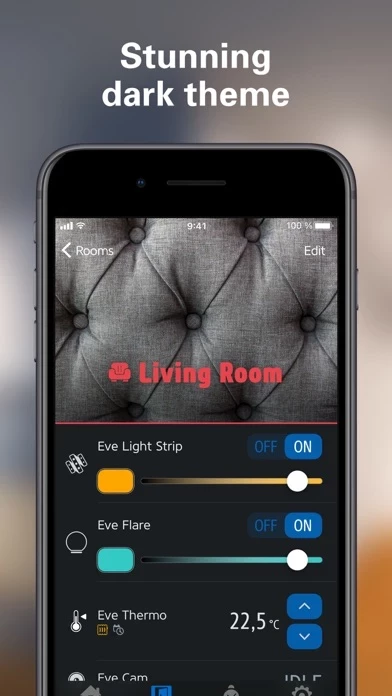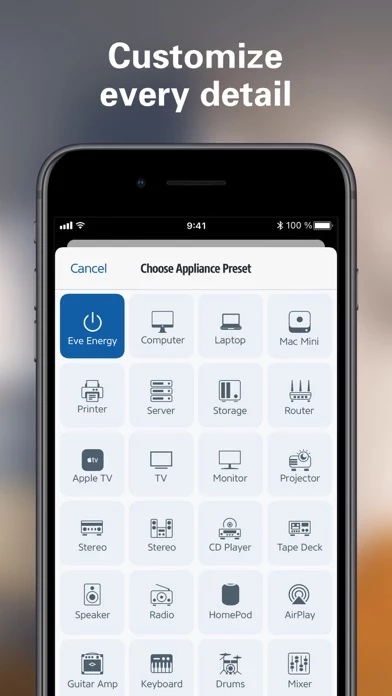Eve Overview
What is Eve?
Eve is a home automation app that works with all HomeKit-enabled accessories. It allows users to control their connected home with ease and convenience. The app provides a quick overview of everything happening in the home, and users can customize their ecosystem down to the finest detail. With Eve, users can activate scenes in a snap and easily create automations using timers and rules.
Features
- Works with all HomeKit-enabled accessories
- Provides a quick overview of everything happening in the home
- Allows users to customize their ecosystem down to the finest detail
- Enables users to activate scenes in a snap
- Allows users to easily create automations using timers and rules
- Provides advanced scene creation to control multiple accessories with a single command
- Enables users to set timers to synchronize their home with their daily routine
- Allows users to add powerful rules to set scenes based on accessory values or location
- Provides data on temperature, air quality, humidity, energy consumption, and more
- Offers voice control for added convenience
- Allows users to organize all their HomeKit-enabled accessories in a way that feels natural.
Official Screenshots
Product Details and Description of
this app works with all HomeKit-enabled accessories. See your home at a glance. Customize your ecosystem down to the finest detail. Activate scenes in a snap. And easily create automations using timers and rules. With this app, you’re at the forefront of connected home control – and guided – every step of the way. — AT A GLANCE — Get a quick overview of everything that's happening in your connected home. Quickly access your favorite scenes to instantly control multiple accessories as one. And dive into room or type details with a simple tap. — CONVENIENT CUSTOMIZATION — Personalize your home according to your exact preferences. Choose among the many pre-defined rooms or add your own. And organize all your HomeKit-enabled accessories in a way that feels natural. — POWERFUL AUTOMATIONS — Easily create advanced scenes to control multiple accessories with a single command. And set timers to synchronize your home with your daily routine. Better yet, add powerful rules to set scenes based on accessory values or your location, and have your home work for you – automatically. — ABOUT this app — The this app family of HomeKit-enabled accessories puts your home at your fingertips. Control your lights, appliances, radiators and other connected comforts – with your iPhone or just your voice. Easily create automations for carefree convenience around the clock. And gather data on temperature, air quality, humidity, energy consumption and more. Meet the whole this app family of HomeKit-enabled accessories at evehome.com
Top Reviews
By Christopher^2
Better than Apple HOME
Better organization of your HomeKit devices on the screen. Your devices appear stacked across the width of the screen. If there is a dimmer function, the dimmer is controlled by a slider that runs nearly the full width of the screen making it easier to get the dim level you want. Many HomeKit compatible smart switches have power monitoring capability. Apples own HOME app can’t read the power usage of any smart switch. The Elgato this app app not only reads power from their own smart switch the app can also read the power from other brands of power monitoring smart switches like the iHome isp8. I have Lutron Caséta dimmers, IHome switches, Elgato switches and temperature sensors. This app controls and monitors devices with more ease and functionality than Lutron’s, iHome’s and even Apple’s HOME app. Great job Elgato keep up the nice work.
By Boscovec
Good HomeKit App
There are a few HomeKit apps besides the native iOS app, but this one has the most logical and useful interface for us. Although one occasionally has to use the individual apps relative to the HomeKit accessory, this one can be used with almost all of ours with a minor exception of some of our Philips products which we had purchased to just try out. Those simply work best with other Hue devices. We have ended up purchasing many of the this app devices, they all consistently work well for us, and we are quite pleased without as well.
By Johnny Dont
A robust app
Ok, It’s well known that I’m an this app fanboy, but I do have a request. Can you make the tiles on the At a Glance screen smaller (or adjustably sized) so those of us with many devices can actually see them all At a Glance, and improve the contrast between the states? If you do this I’ll improve my rating to 6 stars. If you put out a Bluetooth range extender I’ll give you ten stars. I have my suspicions why you don’t (can’t). ——————- This is a robust app that never gives me any trouble. There are some features I’d like to see added but nothing that hasn’t been discussed on their blog. There is some functionality that I’d like to see, too, but can’t be implemented because of Apple’s restrictions. But as for this app, everything works in a straight forward fashion, intuitive enough. I hope Elgato keeps supporting their products and starts delivering on the long awaited products like a bluetooth range extender and smoke detector.