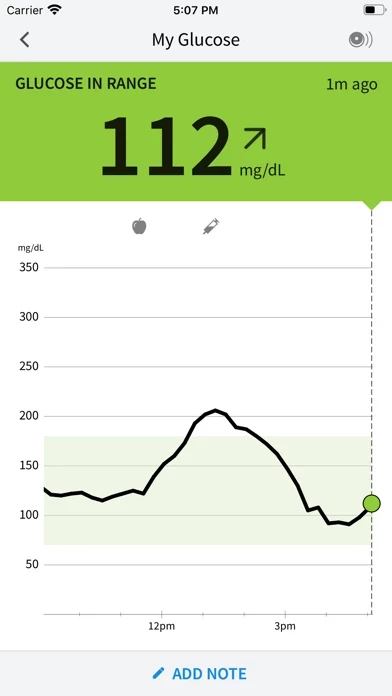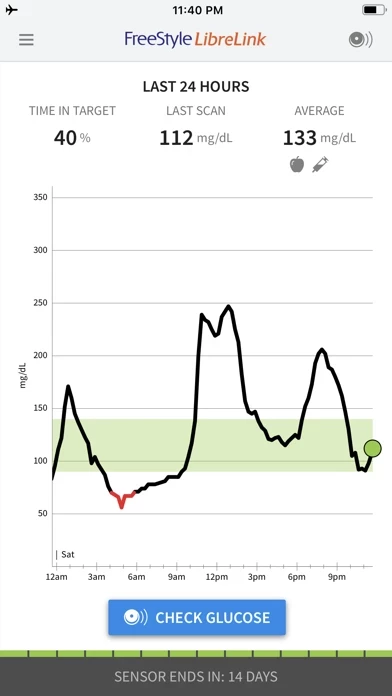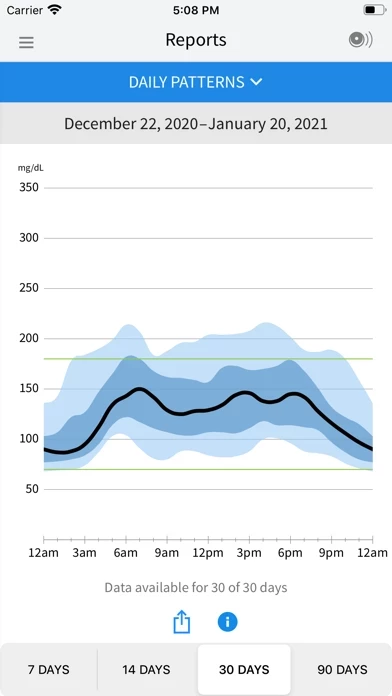Update (August 16, 2019): I’ve been using FreeStyleLibreLink consistently for a while. It’s great and functions as intended - so no complaints there. One feature I would request that you have is the option to add a widget in the area accessible from the lock screen (without unlocking the phone). Here’s the idea: give me an instant-check widget that I (or anyone else) can get to without unlocking my iPhone. They don’t need full access to FreeStyleLibreLink , but it should be enough for them to just use the widget and take a quick reading to make sure I’m not in the red, basically to do an instant blood-sugar level check without seeing any other info (like trends or logbooks). The only info the widget needs to display is the current blood-sugar level at the time of scanning (and a RED indicator if it’s too high or too low)... For more info, the phone should need to be unlocked.
**
Original review: I love FreeStyleLibreLink. It’s not buggy at all, and actually feels like thought, time, and effort has been put into making it and polishing it out before release. So, thank you for not phoning it in. A few suggestions for the next version: Touch ID, Face ID, and/or passcode lock (at least the option to do so) would be nice. Also, since iPhones beyond the X models mostly use OLED panels (the XR being the exception), a “dark” theme is important, so please consider adding it as soon as possible. Not only does it not blind me in the dark, on some iPhone models, it may actually conserve battery life.