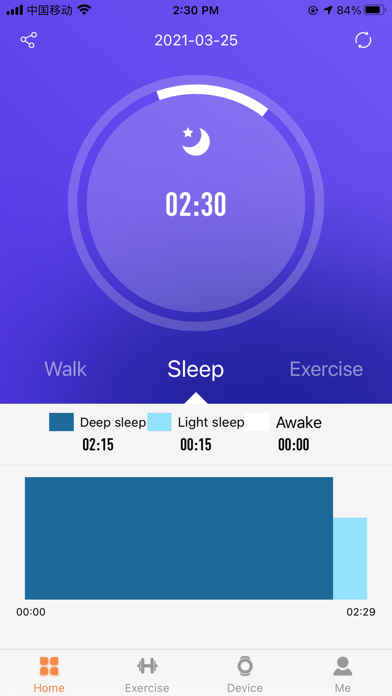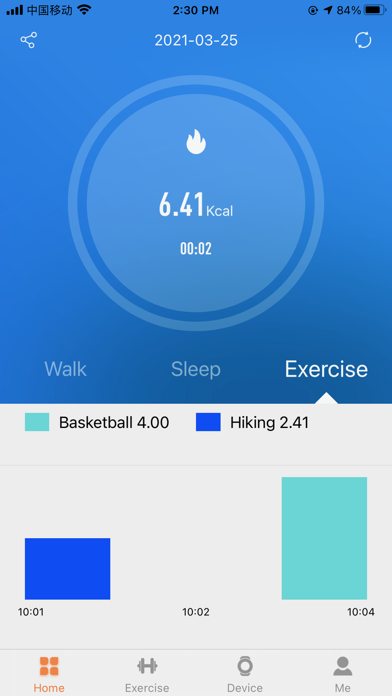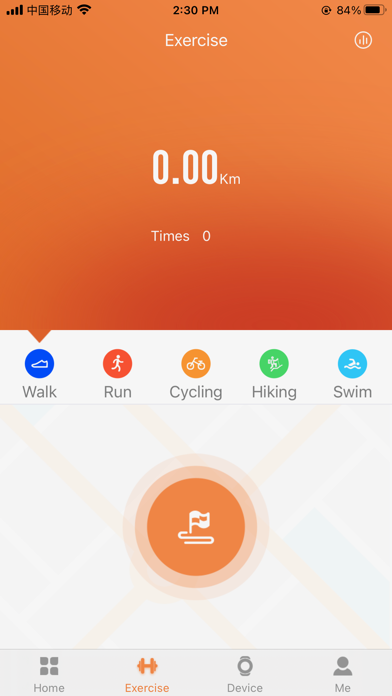JYouPro Status
Are you having issues? Select the issue you are having below and provide feedback to JYouPro.
problems reported in the last 24 hours
Summary of JYouPro Problems 😠👌🔥
Step count is way off
Does not have voice accessibility
Does not show swimming activity in the app
Won't connect to watch
Family sharing doesn't work
Kids had issues ever since they got them
75 Reported Issues: 😵🆘🛟🚨📢
Following my bug report on September 22th: the keyboard on my iPhone is still being blocked by the watch. According to some experts, you need to change the bluetooth profile of the watch to prevent that the keyboard of the iPhone will not be blocked. Actually, it seems that the BT profile of the watch will act as a full keyboard. Therefore the iPhone will not use it's own keyboard.
Same issue as reported by Iozsef at Sep 13 2022: When my watch is connected via Bluetooth, the keyboard on my iPhone 13 (iOS 16) is blocked. When i want to write something the keyboard doesn’t appear any more.
iPhone XS 256GB - iOS 15.6.1 - Only volume control in music control - Music control is not working with another Bluetooth device like headphones - listening music through the watch is unnecessary! - No phone or SMS notification on the watch
When my watch is connected via Bluetooth, the keyboard on my iPhone 13 (iOS 16) is blocked. When i want to write something the keyboard doesn’t appear any more.
Scrolls through 5 settings then stops and returns to beginning screen and gives 3 beeps.
I have the latest version of the app. However it will not sync with my watch. It makes the sync sound, but It displays the incorrect time and the app does not display any of my information.
Why are there blank holes in the night's sleep details? and where can we change the start of the sleep time?
It pairs with my phone but won’t display the correct time
The app on my phone will not let me register my password on the unit I just bought.
My profile picture isn't changing
It will charge even after leaving in the charger all day.
I return my watch to factory settings now it will not sync -- no green lights come on at all in the back - so I cannot go in and turn on SMS etc. What can be done?
Não consigo aceder á conta. Diz sempre que, membro não existe.
it does not recognize my email address
I have lost my smart band and would like to cancel all datas!
Have a Problem with JYouPro? Report Issue
Common JYouPro Problems & Solutions. Troubleshooting Guide
Complete guide to troubleshoot JYouPro app on iOS and Android devices. Solve all JYouPro app problems, errors, connection issues, installation problems and crashes.
Table of Contents:
Some issues cannot be easily resolved through online tutorials or self help. So we made it easy to get in contact with the support team at Zhian Zhang, developers of JYouPro.
Verified email ✔✔
E-Mail: [email protected]
Website: 🌍 Visit JYouPro Website
Privacy Policy: http://download.keeprapid.com/apps/smartband/keepfit/privacy/en-main-privacy.html
Developer: Keeprapid Dev
57.14% Contact Match
Developer: Intelligent Hardware
E-Mail: [email protected]
Website: 🌍 Visit JYou Website
This gives user real-time access to sport stats on the Smart band dashboard throughout the day. "this app" APP is an application which can syncs Smart band data to iPhone and network. "this app" APP tracks user sleep time, help to improve your sleep quality. Share and Compete with friends. -Continued use of GPS running in the background can dramatically decrease battery life.