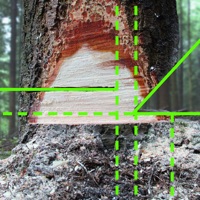Contact mydlink Support
Company Name: D-Link International
About: Important Notes
• The revamped mydlink app offers more intelligent,
customizable, and intuitive smart home automation, as well as improved user
experience, enriched features and increased usability. We want to ensure all
users get optimal experience, in order to achieve this, the mydlink app will no
longer support iOS versions below 10.
mydlink Customer Service 💢
The following contact options are available: Pricing Information, Support, General Help, and Press Information/New Coverage (to guage reputation). Discover which options are the fastest to get your customer service issues resolved.
NOTE: If the links below doesn't work for you, Please go directly to the Homepage of D-Link International
Verified email ✔✔
E-Mail: mydlinksupport@dlinkcorp.com
Website: 🌍 Visit mydlink Website
Privacy Policy: https://sso.dlink.com/privacy-policy
Developer: D-Link Corporation
Privacy & Terms:
https://www.mydlink.com/termsOfUse
4 Most reported problems 😔💔
I cannot login to the mydlink app, and I cannot reset my password. I know I am using the correct password and I have tried rebooting my phone and closing the app and restarting it. Now I cannot control any of my plugs. I see others are having issues with logging in as well so I believe the problem is on your side. Let me know what can be done to resolve the issue. Thank you John
Don’t buy. The app is the worst followed by the camera.
by Jt_1_2_3
I bought the HD Pro wi-if camera. Everything is disappointing. The night vision is so washed out you couldn’t make out a face if you tried. The app is horrible and lacks features. The camera only records 15 second clips to the cloud and there is no 24 hour record to cloud option. That’s with the pro subscription trial for $5 a month. You can’t even set it to record for anything over 15 second clips. I tested it by standing in front of the camera for 40 seconds while talking. It recorded 15 seconds and then skipped close to 10 seconds before recording another worthless 15 second clip. A car drives by on the road 60 yards away and sends a person detected notification along with another 15 second worthless clip. I will be returning this product tomorrow and buying a competitors product that didn’t dance around the truth on their packaging. Too many things wrong with this app and product to type here. Don’t waste your money.
WARNING: Read this and read the privacy and terms of service
by Jaddajade
Read the privacy terms before installing app on your phone and letting cameras record. Taiwan has zero laws that regulate the handling of data and personal information, therefore it is expected that this company and their third parties can do anything they want with your personal information. This company takes all of your personal information on your device, IP address, contacts information, passwords, and browser information. I mean all of it. Everything you do and have on your device. Everything you record. In 2006, this company was found in court to be spying on NASA and the US Military. In 2010, this company was found to have many flaws that enable hackers to spy and steal information and watch you without you knowing. In 2019, this company was ordered to make drastic changes to their security and fix all flaws. Do not trust a company that has servers in a country that do not abide by any laws. Do not get suckered.
Disappointed
by THEirishfarmer
Bought this camera and downloaded the app hoping to be able to provide security for a church classroom. It requires us to be able to tape the class for an hour. After using a different company’s product, we discovered we could only watch and tape on a motion activated basis for 30 seconds.
I bought this camera, and saw no where on the packaging that there was any such limit. I tested the camera and found that we could observe the class through the IPad without any time limitation. I also copied the image for about a minute or so, satisfied that it went longer than 30 seconds, I thought I had accomplished my purpose.
This weekend we turned it on, and tried to tape, but found that there is a 3 minute timer on the length of the copy. Nowhere in any part of the app have I been able to find a warning about this arbitrary length of time. There is no setting which will allow me to change the length.
THis is so frustrating, because now I cannot return the product as it has been too long. Emailed the company with NO response about a third party app or way to change the setting. I will happily change my rating on this if the company contacts me and fixes this problem. It’s too bad, because the image is of good quality, provided good sound, and functions well as a security cam.
Have a Problem with mydlink? Report Issue
Why should I report an Issue with mydlink?
- Pulling issues faced by users like you is a good way to draw attention of mydlink to your problem using the strength of crowds. We have over 1,000,000 users and companies will listen to us.
- We have developed a system that will try to get in touch with a company once an issue is reported and with lots of issues reported, companies will definitely listen.
- Importantly, customers can learn from other customers in case the issue is a common problem that has been solved before.
- If you are a mydlink customer and are running into a problem, Justuseapp might not be the fastest and most effective way for you to solve the problem but at least you can warn others off using mydlink.