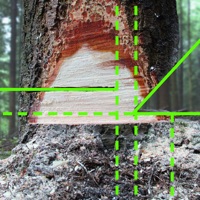mydlink Status
Are you having issues? Select the issue you are having below and provide feedback to mydlink.
Problems reported in the last 24 hours
📋 17 Reported Issues:
upgrading IPhone 13 with IOS 16 to IOS 17.1.1 You can open the application but won’t see your camera or be able to press the menu button. The app however still sends movement notifications. But when open the app you still can’t see anything else than the background picture.
D-link router R-18 won't connect to the router to change settings and can only connect to the internet after 5-6 attempts through resets. Any suggestions you may have for me will be gratefully appreciated as otherwise I will have to return the product.
Har haft 3 kameror 2st DCS -2330L och en DCS 8100LH som har fungerat bra med Mydlink Lite under lång tid. Köpte nyligen 2 Kameror DCS-6500 LH och DCS -8627 LH. För att ansluta dom nya enheterna laddade jag ner en ny MYDLINK. Vill ej ha molntjänst, endast en DCS 2330 L sparar nu på minneskortet ! inte dom andra. Kan ej heller formatera kortet i DCS-8100LH Tycker appen är trög HJÄLP MVH Ingemar Lans
The app doesn’t work with IOS 17. You can open the application but won’t see your camera or be able to press the menu button. The app however still sends movement notifications. But when open the app you still can’t see anything else than the background picture.
My app screen is blank I can’t see any of the cameras
My dlink app isn’t working while update iOS 17 beta version any solution please
I have an issue with mydlink app. I also uninstall and install again but still cannot see the cctv on my iPhone. The whole camera didn’t appear on the blank screen.
Not able to log in to mobile application (and I suspect I left iron on...)
My Dlink Home app is not working, tried signing in, cant reset password.. Can do anything
I reset my password and lost everything and can not access my cameras
My Android mydlink app is not accessing the cloud-saved video clips {from the security camera). The video playback was working fine but then suddenly stopped working. I can access the videos from my PC but not the android app on my phone. When I press the play button on the video all I get is a spinning circle, on a black screen, that keeps spinning forever and doesn't play the video. I've tried emptying storage, clearing caches, but no success.
Hi, Since few days my app crashing every time when I whant to open it. I use version 2.8.0 on android samsung S20. To solved this problem I need to clear cache and data. Thanks
Dlink app freezes when I attempt to playback recorded video from the 8630-.LH cameras micro sd card when using the the event and video feature. All other cameras work fine only the 8630 does this.
Why do mydlink keep asking me to unlock and subscribe I already one time,if it’s not going to work I want a refund
I have a Dlink plugin sensor. My Dlink app doesn’t remember me, even though I check the ‘remember me’ box. Now every time I want to turn on or off my appliance, I have to sign in first. It’s annoying.
iPhone myDLink screen freezes as soon as the program opens. Only works if I delete app and reinstall it. If I turn it off I have to start the reinstall every time.
Our app freezes on multiple devices. Sometimes it freezes after 3 minutes, and sometimes after 45 minutes.
Have a Problem with mydlink? Report Issue
Common mydlink Problems & Solutions. Troubleshooting Guide
Table of Contents:
Contact Support
Verified email ✔✔
E-Mail: mydlinksupport@dlinkcorp.com
Website: 🌍 Visit mydlink Website
Privacy Policy: https://sso.dlink.com/privacy-policy
Developer: D-Link Corporation
‼️ Outages Happening Right Now
-
May 16, 2025, 12:05 PM
a user from Sydney, Australia reported problems with mydlink : Crashes
-
Mar 17, 2025, 09:42 AM
a user from Jakarta, Indonesia reported problems with mydlink : Crashes
-
Mar 09, 2025, 10:06 PM
a user from Dar es Salaam, Tanzania reported problems with mydlink : Crashes
-
Feb 18, 2025, 06:30 PM
a user from Palembang, Indonesia reported problems with mydlink : Crashes
-
Feb 17, 2025, 04:35 AM
a user from Winlaw, Canada reported problems with mydlink : Connection
-
Started 1 minute ago
-
Started 3 minutes ago
-
Started 8 minutes ago
-
Started 12 minutes ago
-
Started 15 minutes ago
-
Started 17 minutes ago
-
Started 17 minutes ago