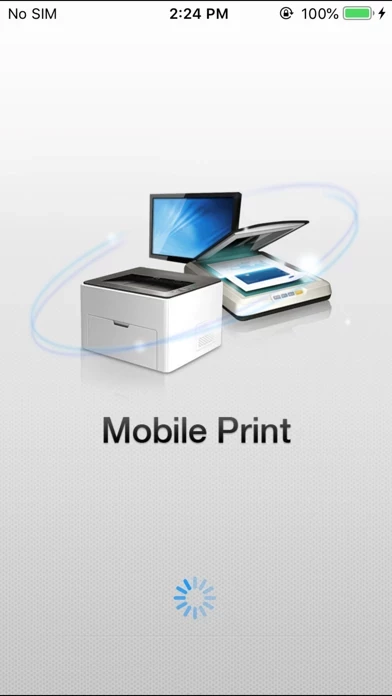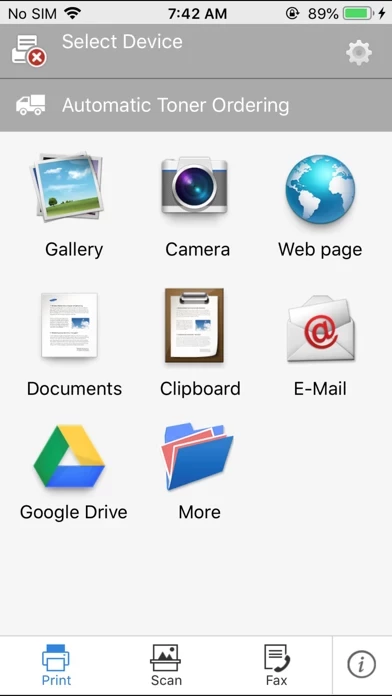- Automatic printer searching on a local Wi-Fi network.
- Can configure and print on Samsung printers shared via print server or PC.
- Requires no driver installation.
- Printing photos, documents, email, and web pages.
- Support for OpenIn, allowing documents and images stored with other apps to be printed easily.
- In-App support for printing documents and images stored on cloud services.
- Can copy and print images/text/web pages using clipboard function.
- Scanning a document directly to your mobile device as PDF, JPG, PNG formats.
[Supported Network Models with Ethernet or Wi-Fi]
The app supports a wide range of Samsung printer/MFP models, including M2020/2070/283x/288x/262x/282x/267x/287x/4370/5370/4580/5270/4530/403x/408x/301x/306x/5360 Series, C410/460/420/470/430/480/1810/1860/2620/2670/268x/140x/145x/4820/3010/3060/351x/401x/406x Series, CLP-300/31x/32x/350/360/610/620/660/670/680/770/775 Series, CLX-216x/316x/317x/318x/838x/854x/9252/9352/92x1/93x1 Series, ML-1865W/2150/2160/2165/2250/2525/257x/2580/285x/2950/305x/3300/347x/331x/371x/405x/455x/551x/651x Series, SCX-1490/2000/320x/340x/4623/4x21/4x24/4x26/4x28/470x/472x/4x33/5x35/5x37/6545/6555/8030/8040/8123/8128 Series, SF-650, SF-760 Series, and SL-J1760/2920/2960/3520/3560/5520/5560 Series.
[Customer Support]
Users can contact support@samsungcloudprint.com for customer support.