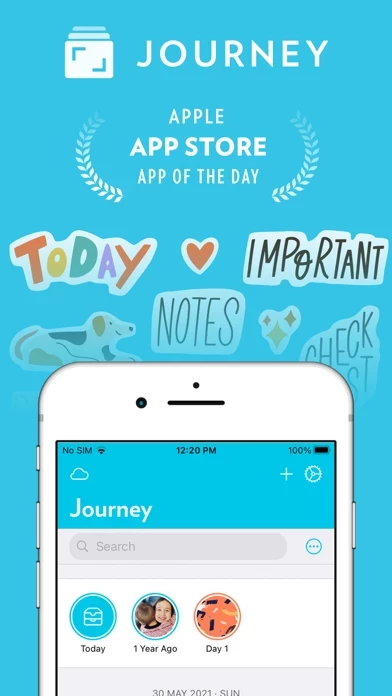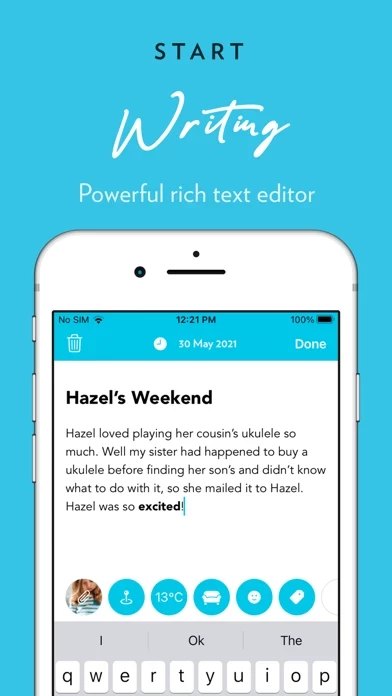Journey Reviews
Published by Two App Studio Pte. Ltd. on 2025-05-15🏷️ About: Journey is a diary and journaling app that helps users build healthy thinking, increase positive energy, and achieve a calmer mind. It offers guided journaling programs, daily inspirational quotes, and gratitude prompts to help users focus, manage stress, and improve their overall well-being. The app is available on mobile, desktop, and web, and offers advanced search, timeline, calendar, and map views of journal entries. Journey also offers a cloud membership with additional features such as daily reminders and inspiration, photo attachments, and access to paid features on any device.