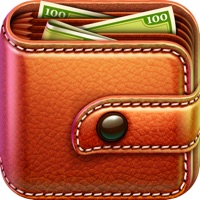Toggl Track Status
Last Updated on 2025-04-03 by Toggl OÜ
I have a problem with Toggl Track
Are you having issues? Select the issue you are having below and provide feedback to Toggl Track.
⚠️ Most reported problems ⚠️
Crashes
50.0%
Something else
50.0%
Problems reported in the last 24 hours
Summary of Toggl Track Problems 🔥
- Complicated
- No indication when timer is running
- Need an extensive manual
- Projects and tags are confusing
📋 1 Reported Issues:
B
Brent
2023-06-04
I’m trying to open the iOS Toggl app on my iPhone SE and it’s crashing immediately after I first open it. I don’t even see the splash screen.
Showing 1-1 of 1 reported issues:
Have a Problem with Toggl Track: Hours & Time Log? Report Issue
Common Toggl Track Problems & Solutions. Troubleshooting Guide
Contact Support
Verified email ✔✔
E-Mail: support@toggl.com
Website: 🌍 Visit Toggl Track Website
Privacy Policy: https://toggl.com/legal/privacy/
Developer: Toggl.com
‼️ Outages Happening Right Now
-
Started 17 hours ago
-
Started 17 hours ago
-
Started 17 hours ago
-
Started 17 hours ago
-
Started 17 hours ago
-
Started 17 hours ago
-
Started 17 hours ago