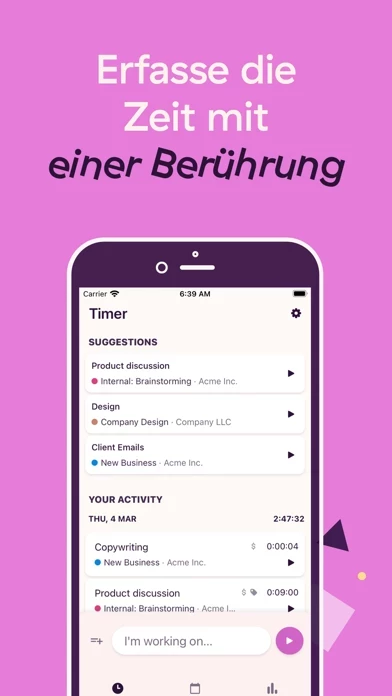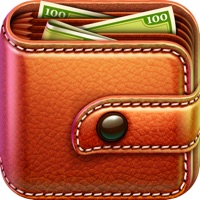- Pomodoro mode: Helps users work more effectively by working in timed, 25-minute increments with breaks in between.
- Reports: Provides a snapshot of the day or week and helps users analyze where their time is going.
- Sync: Keeps time seamlessly synced and saved on any device.
- Calendar: Connects the calendar app to Toggl Track to see all calendar events and time entries in the same view.
- Customize time entries with projects, clients, and tags: Helps users organize and add more details to their time entries.
- Siri compatibility: Allows users to start a new time entry, stop it, or access reports with just a few words.
- iOS Widgets: Allows users to start and stop tracking from the iPhone Home Screen.
- Apple Sign-in: Allows users to sign in to the app via their Apple ID.
- Suggestions: Provides suggested time entries based on tracking habits and previous time entries.
- Shortcuts: Allows users to quickly add projects and tags to their time entry.
- Auto-complete: Helps users easily find older time entries and start tracking time on them again.
- Manual Mode: Allows users to add and edit all of their time manually.
- Offline tracking: Allows users to track time even when offline and syncs seamlessly once back online.