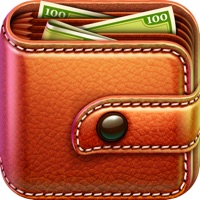Contact Toggl Track Support
Company Name: Toggl OÜ
About: Did you lose track of your time again? We can help. With a single tap, track and
save your time with Toggl Track — anywhere you go.
Toggl Track Customer Service 💢
The following contact options are available: Pricing Information, Support, General Help, and Press Information/New Coverage (to guage reputation). Discover which options are the fastest to get your customer service issues resolved.
NOTE: If the links below doesn't work for you, Please go directly to the Homepage of Toggl OÜ
Verified email ✔✔
E-Mail: support@toggl.com
Website: 🌍 Visit Toggl Track Website
Privacy Policy: https://toggl.com/legal/privacy/
Developer: Toggl.com
3 Most reported problems 😔💔
A lot of room for improvement
by Bryce Canada
I understand the app covers a wide range of use scenarios. Personally, I only use it on my phone to track work time. The most aggravating part is that if you work late at night, the app doesn’t know which day to assign it to, and even assigns it differently in different parts of the app! For example, today I worked three hours before midnight on January 31st. But they appear on February 1st when you look at hours clocked over the week! This is extremely aggravating. Consistency would be good, but even better would be the option to set, say, 5am as the day cutoff, so late night work appears on the night it was performed.
The app is also a little tricky to use with the projects and tasks. I would love a drop down for me to be able to select tasks again and then measure based on task. The user experience is poor with this regard, instead requiring you to either find where you performed the task before or guess by entering the task again. Not ideal.
Finally, the perf is bad and sometimes things don’t load at all. A little bit of work could probably go a long way on this app.
Honestly it’s pretty difficult to understand
by Arielnicole
I’m not dumb by any means, and I could probably take the time to really understand it if I cared that much. It shouldn’t be this complicated. I use it because i do different freelance projects and need to time myself to get paid. Sometimes I accidentally start the time when i’m just trying to check the project, sometimes I forget to stop it because there’s no indication that it’s still running when you go off the app(which i think that would be a helpful feature, I wanted to edit my end time because I forgot to turn it off and I can’t figure out how to do that, etc etc. I feel like I need an extensive manual for something that should be so cut and dry easy. I don’t understand why there is projects and tags? It’s too much to understand. I try to use it the best I can but I try not to touch any of the features too much so I don’t mess anything up. I like that it groups my project up and adds the time together and shows me the calendar of tracked time but it’s a finicky app for sure and needs to be simplified.
Thought this was great, was mistaken.
by Odalette!
I meticulously tracked most of my time on my first day with this, and thought I was in love.
Big Problems defeat the purpose. On my my summary page there is a % for a project with no name, but that entry is not listed anywhere so I can add a project name to it after checking the tags - it has just disappeared, but it is still showing up in my summary and there’s no way to edit it. It lets you archive project names, but not see them or un-archive them or even know if there is still time attached to them to attribute with a different name before archiving. And the very reason I am writing this review, rendering this app (heartbreakingly) useless to me: on the calendar page in the app, it’s impossible to scroll without accidentally changing the time on previously recorded time and there’s no undo option, so there’s no way to fix it unless you’ve previously memorized all of your increments. And if you can do that, you probably don’t need this app. Without reliable numbers, it’s just a waste of time. So, so disappointing.
Have a Problem with Toggl Track: Hours & Time Log? Report Issue
Why should I report an Issue with Toggl Track: Hours & Time Log?
- Pulling issues faced by users like you is a good way to draw attention of Toggl Track: Hours & Time Log to your problem using the strength of crowds. We have over 1,000,000 users and companies will listen to us.
- We have developed a system that will try to get in touch with a company once an issue is reported and with lots of issues reported, companies will definitely listen.
- Importantly, customers can learn from other customers in case the issue is a common problem that has been solved before.
- If you are a Toggl Track: Hours & Time Log customer and are running into a problem, Justuseapp might not be the fastest and most effective way for you to solve the problem but at least you can warn others off using Toggl Track: Hours & Time Log.