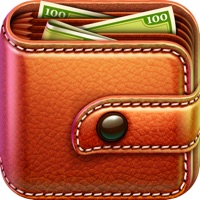Hours Status
Last Updated on 2020-11-26 by One Wave AB
I have a problem with Hours
Are you having issues? Select the issue you are having below and provide feedback to Hours.
Summary of Hours Problems 🔥
- No option to clock out for break
- Skews earned amount
- Limited free version
- Intrusive banner demanding upgrade
- Ineffective support
Have a Problem with Hours - Tracker & Time Clock? Report Issue
Common Hours Problems & Solutions. Troubleshooting Guide
Table of Contents:
Contact Support
‼️ Outages Happening Right Now
-
Started 9 hours ago
-
Started 9 hours ago
-
Started 9 hours ago
-
Started 9 hours ago
-
Started 9 hours ago
-
Started 9 hours ago
-
Started 9 hours ago