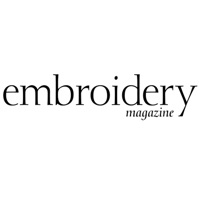Toshiba AC NA Status
Are you having issues? Select the issue you are having below and provide feedback to Toshiba AC NA.
Problems reported in the last 24 hours
Summary of Toshiba AC NA Problems 🔥
- Error where it defaults to Celsius when using the app
- No power off schedule
- Device is offline for no reason
- Horrible control layout of the app
📋 13 Reported Issues:
The toshiba app setup for 8pm to 8am all week. But every Sunday I have to turn app why
app worked good for several months but now i can't get the Schedules to work any longer. Please fix this or at least tell me how to fix this problem. i have uninstalled and reinstalled didn't fix it. tried a older version of the app that did work either.
Toshiba app stopped working a few weeks ago and hasn't started working. I've tried the force stop and down loaded several times and it always goes to email. Worked fine for almost a year?
App goes to email support I've done a hard reset...deleted and reinstalled app...nothing Worked perfect in the beginning
app goes to send email to support wont connect to AC
App will not connect to the net_ac_xxxx network. I’ve tried to do it manually and through the available devices.
App has error code 4042
There’s no link in the email to activate account.
Email link is broken to activate your account. There is no website to get help. So I can’t even make an account.
Cannot use the Function option (... in top right). The app keeps crashing and either auto restarting or telling me the app has crashed due to a bug
Both iOS apps on both my iPhone and iPad will not work. Getting messages that say “Operating failed” and “-9999”. I need this to work for my window AC unit. How do i fix this?
I keep getting [4042]:Control failed, please try again on your app. How can this be fixed?
App keeps having errors where I can not log in
Have a Problem with Toshiba AC NA? Report Issue
Common Toshiba AC NA Problems & Solutions. Troubleshooting Guide
Contact Support
Verified email ✔✔
E-Mail: app.overseasservice@gmail.com
Website: 🌍 Visit Toshiba AC NA Website
Privacy Policy: https://midea-air-us-east1.oss-us-east-1.aliyuncs.com/GDPR_License/general/english/privacy_notice.html
Developer: GD MIDEA AIR-CONDITIONING EQUIPMENT CO., LTD.
‼️ Outages Happening Right Now
-
Started 1 minute ago
-
Started 4 minutes ago
-
Started 6 minutes ago
-
Started 7 minutes ago
-
Started 8 minutes ago
-
Started 33 minutes ago
-
Started 34 minutes ago