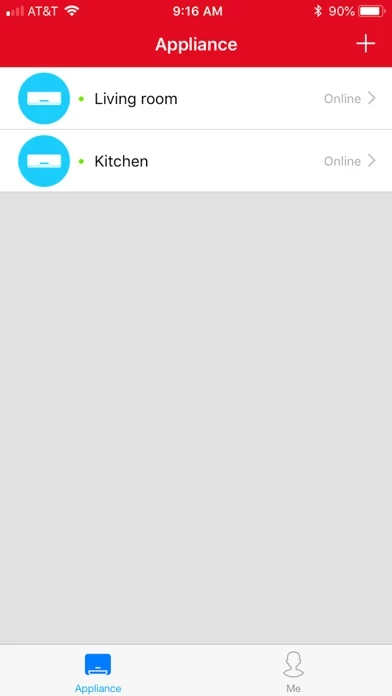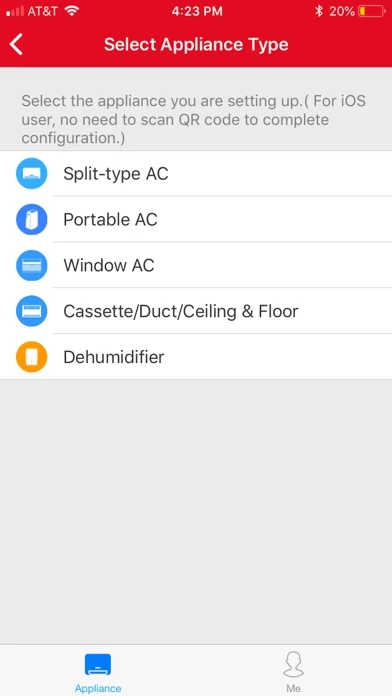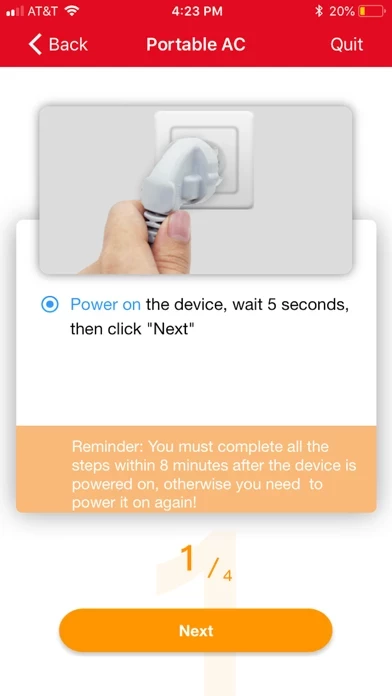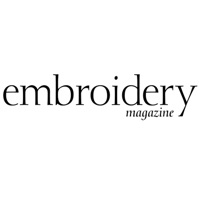Toshiba AC NA Reviews
Published by GD Midea Air-Conditioning Equipment Co., Ltd. on 2023-11-07🏷️ About: The Toshiba AC NA App is a mobile application that allows users to control their air conditioner from their smartphone. It offers an easy and intuitive way to manage all functions of the air conditioner, including basic and advanced setup, sleep curve setup, and scheduling setup. The app also provides a cloud service that enables users to control their air conditioner from anywhere with an internet connection.