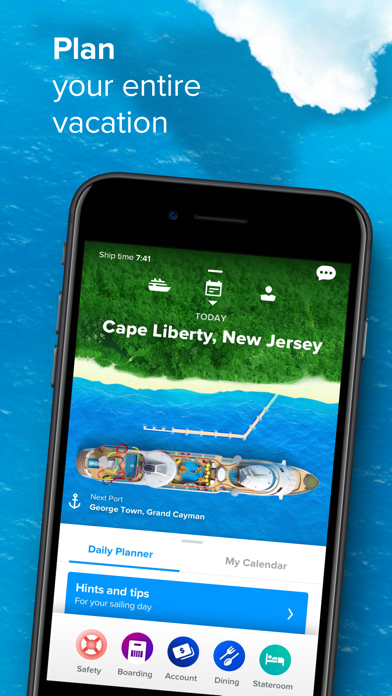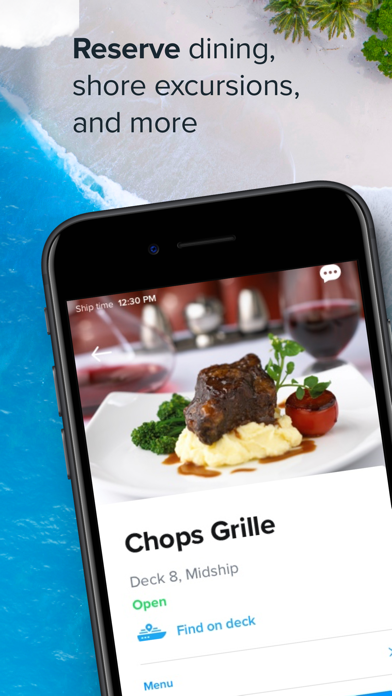Royal Caribbean International Status
Are you having issues? Select the issue you are having below and provide feedback to Royal Caribbean International.
problems reported in the last 24 hours
Summary of Royal Caribbean International Problems 😠👌🔥
- Long wait times for check-in
- Issues with refunds and future cruise credits
36 Reported Issues: 😵🆘🛟🚨📢
The App won’t open my reservation on the Wonder of the Seas leave June 9-16, 2022.
On my iPad after open the health section on the app I’m unable to close it. I works fine on my iPhone. I’ve tried clearing cache, rebooting, uninstalling and reinstalling to no avail. I did not the difference between phone and iPad is the time is located below the X to close on the iPad. Suggestions?
When I open the app the Terms and Conditions screen pops up. When I click accept it don’t open, it just keeps bringing up more and more Terms and Conditions.
We are trying to upload our COVID vaccines during check Inn in the app and it does not allow us to. What should we do?
Had problems with accepting terms and conditions so reinstalled app. Now can't get into the app as it asks me to link a cruise but then says that the cruise is already linked and won't go any further.
I have carefully read the terms twice and clicked on accept each time and it refuses to allow me to continue. I had this problem some years in the past and it is very frustrating because it takes 20-30 minutes to slowly read it. I was using this app for many times in the past weeks and never encountered this terms request.
Have a Problem with Royal Caribbean International? Report Issue
Common Royal Caribbean International Problems & Solutions. Troubleshooting Guide
Complete guide to troubleshoot Royal Caribbean International app on iOS and Android devices. Solve all Royal Caribbean International app problems, errors, connection issues, installation problems and crashes.
Table of Contents:
- Royal Caribbean International iPhone Issues and Solutions
- Royal Caribbean International iOS app crashes, not working, errors
- Royal Caribbean International iOS app network issues
- Royal Caribbean International on iOS has black/white screen
- Royal Caribbean International Android App Issues and Solutions
Some issues cannot be easily resolved through online tutorials or self help. So we made it easy to get in contact with the support team at Royal Caribbean Cruises Ltd., developers of Royal Caribbean International.
Verified email
Contact e-Mail: [email protected]
Notifications will remind you when you have plans. - Track your onboard expense account in RoyalCaribbeanInternational (or not… after all you’ll be on vacation! Get ready for your cruise with easy check-in and, once onboard, use RoyalCaribbeanInternational to plan your entire voyage. RoyalCaribbeanInternational will even help you out with a reminder notification. - Plan each day by browsing daily activities and saving them to your calendar. No internet package required. - Complete the guest safety briefing on your time before setting sail. Connect to your ship's guest Wi-Fi. Features may vary from ship to ship. Our app guides you through your upcoming vacation. In-app purchases available. App is free to download and use. We continue to develop and enhance RoyalCaribbeanInternational and are looking for your ideas and feedback. Email AppFeedback@rccl. com and tell us what you’d like to see in the future.