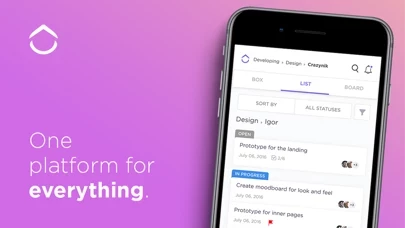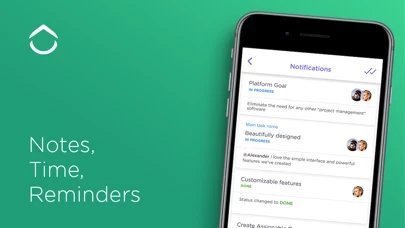I’ve just this week begun exploring this app and have been relying mostly on the mobile app to play around with it and learn how it works. So far, my experience with the mobile app leaves something to be desired.
Firstly, my very basic usage of some of the core features of ClickUp have already revealed defects that make learning the new tool very frustrating. For example, there are UI defects when setting or removing a due date from a task which can make that simple action difficult. At one point I also managed to crash ClickUp when dragging a task from Open to In Progress. The task did move to In Progress, but the crash ended up creating a phantom duplicate task on my board that remained in the Open state and would continue to crash ClickUp anytime I moved it.
Lastly, there are a number of features that exist on the web version of this app that do not exist (yet, at least) on iOS. Two examples come to mind: 1) archiving of projects. Oddly enough, lists can be archived from the mobile app, but getting to the menu to do so is not intuitive. 2) Creating recurring tasks. I bring this up because it’s been tough at time to determine what features are missing from this app versus just being missing from the iOS version.