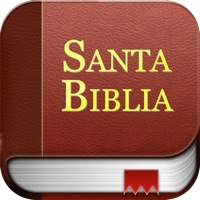ReadAnywhere Status
Are you having issues? Select the issue you are having below and provide feedback to ReadAnywhere.
Summary of ReadAnywhere Problems 🔥
- Cannot exit the app or lock phone while listening to a chapter.
- Screen stays on and lit-up the whole time.
- Touch screen is active and battery is quickly drained if not plugged in.
- Smallest accidental tap of the screen causes the audio to stop.
- Cannot copy and paste for copyright reasons.
- Spoken screen and spoken content with iOS does not work at all for this app.
- Continuous scroll is the only option.
📋 4 Reported Issues:
Videos are displaying “video not found”
ReadAnywhere app is not playing videos on my ipad. Displays message "Video not found"
ReadAnywhere app is not playing videos on my ipad or iPhone.
when i need to watch a video on there it says video not found
Have a Problem with ReadAnywhere? Report Issue
Common ReadAnywhere Problems & Solutions. Troubleshooting Guide
Contact Support
Verified email ✔✔
E-Mail: caresupport@mheducation.com
Website: 🌍 Visit ReadAnywhere Website
Privacy Policy: https://www.mheducation.com/privacy.html
Developer: McGraw-Hill Global Education
‼️ Outages Happening Right Now
-
Started 10 minutes ago
-
Started 11 minutes ago
-
Started 12 minutes ago
-
Started 21 minutes ago
-
Started 21 minutes ago
-
Started 38 minutes ago
-
Started 48 minutes ago