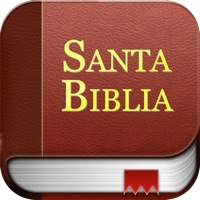Contact ReadAnywhere Support
Company Name: McGraw-Hill
About: Dodge Data & Analytics is a provider of data, analytics, news, and intelligence serving the North
American commercial construction industry.
Headquarters: New York, New York, United States.
ReadAnywhere Customer Service 💢
The following contact options are available: Pricing Information, Support, General Help, and Press Information/New Coverage (to guage reputation). Discover which options are the fastest to get your customer service issues resolved.
NOTE: If the links below doesn't work for you, Please go directly to the Homepage of McGraw-Hill
Verified email ✔✔
E-Mail: caresupport@mheducation.com
Website: 🌍 Visit ReadAnywhere Website
Privacy Policy: https://www.mheducation.com/privacy.html
Developer: McGraw-Hill Global Education
More Matches
Get Pricing Info for DodgeContact Dodge! Or Contact Support
Need help using Dodge? Try their Help Center now!
Dodge in the News!
Social Support and Contacts
Dodge on Facebook!
Dodge on Twitter!
Dodge on LinkedIn!
3 Most reported problems 😔💔
Horrible for adult students that have busy lives
by Caleewa
I rely on etextbooks because with kindle and other PDFs I can have my phone read the pages aloud to me while I am cooking, cleaning, commuting and managing my family. Moreover, I have issues with my eyes where I cannot stare at screens for long periods of time so I reserve screen times for when I have papers and online research. I can understand not allowing copy and pasting for copyright reasons but spoken screen and spoken content with iOS does not work at all for this app which is absolutely absurd. Why would you prevent people that can’t see digital content very well from being able to have the content read to them?!?! If I were any more blind than I currently am I would not be able to use this app at all so those with vision impairment should STAY AWAY!! The “highlight and speak” feature worked the first day I tried this app and has not worked since, a feature that is also poor because you cannot pause long segments so you have to highlight very short segments at a time (which is extremely inconvenient when driving). Since that KY worked one time I have deleted and redownload this app 5 times and it still dies not work. I hope professors in the future will stay away from McGraw Hill products all together because the snout of money paid for this textbook and the lack of accessibility is absolutely outrageous.
Absolute Crap
by Kaylee1224
I don’t understand how such a big company like McGraw Hill could come up with such an utterly lousy app. I would give it 0 stars if I could. I am being forced to use this app for school because of school, but if you have ANY CHOICE WHATSOEVER, DO NOT USE THIS APP. You’re better off taking pictures of every single page of your textbook and using photos on your phone than using this app.
The entire app is the most inconvenient and poorly formatted. First of all, “continuous scroll” is the only option. I put continuous scroll in quotes because it isn’t even continuous. The pages are all strangely different lengths and the application stops you at the end of a page so you have to swipe multiple times before you can access the next page.
Moreover, the markup features are absolutely pathetic. There are very few markup options; they have four highlighter colors and don’t even have a handwriting option. Also, seeing as this app is geared towards iPads, the fact that Apple Pencil does not work with it is absurd. You also have to select the text you want to markup by dragging your finger around for an unholy amount of time before the markup options even show up, because as i mentioned earlier, you cannot draw on the book with Apple Pencil.
Not useful for mobile devices
by T.C.2000
How a Textbook company cannot make the "Connect" website mobile friendly is beyond me. Plus, I have issues with the site outside my mobile experience. If this is their attempt at mobile friendly it is hands down one of the worst I have ever seen. I have to constantly switch between landscape and portrait modes to be able to skip questions or submit assignments while on a mobile device. I have noticed they place videos on each question, but the videos rarely have anything to do with the question being asked. You'll need to skip one or two questions to find the relevant video. I have issues with words overlapping or it displaying a couple letters before going to the next line to finish each word down the whole page. There is no excuse to not have a user and mobile friendly website during our society as it stands today with technology. I would not recommend wasting time or money with this app unless you're required to for class. That is even questionable. This website has made me so mad. I'm supposed to be doing homework, but I'm so frustrated with the site that I had to write this review.
Have a Problem with ReadAnywhere? Report Issue
Why should I report an Issue with ReadAnywhere?
- Pulling issues faced by users like you is a good way to draw attention of ReadAnywhere to your problem using the strength of crowds. We have over 1,000,000 users and companies will listen to us.
- We have developed a system that will try to get in touch with a company once an issue is reported and with lots of issues reported, companies will definitely listen.
- Importantly, customers can learn from other customers in case the issue is a common problem that has been solved before.
- If you are a ReadAnywhere customer and are running into a problem, Justuseapp might not be the fastest and most effective way for you to solve the problem but at least you can warn others off using ReadAnywhere.