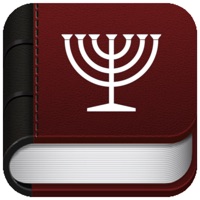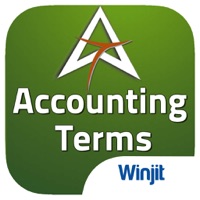Sketchar Status
Last Updated on 2025-05-15 by SketchAR
I have a problem with Sketchar
Are you having issues? Select the issue you are having below and provide feedback to Sketchar.
⚠️ Most reported problems ⚠️
Connection
50.0%
Not working
40.0%
Crashes
10.0%
Problems reported in the last 24 hours
Summary of Sketchar Problems 🔥
- Requires payment to use half of the features.
- AR technology may not work correctly for some users.
- Navigation through the menus can be difficult.
- Has issues with the color matching game.
- Has support for NFTs, which some users may not agree with.
- Prices for some drawing lessons are too high.
- Most of the lessons are under the subscription, which may not be affordable for some users.
Have a Problem with Sketchar: AR Drawing App? Report Issue
Common Sketchar Problems & Solutions. Troubleshooting Guide
Contact Support
Verified email
Contact e-Mail: support@sketchar.tech
Verified email ✔✔
E-Mail: support@sketchar.tech
Website: 🌍 Visit Sketchar Website
Privacy Policy: http://sketchar.tech/privacy
Developer: Sketchar Inc
‼️ Outages Happening Right Now
-
Started 3 minutes ago
-
Started 8 minutes ago
-
Started 11 minutes ago
-
Started 12 minutes ago
-
Started 19 minutes ago
-
Started 20 minutes ago
-
Started 29 minutes ago