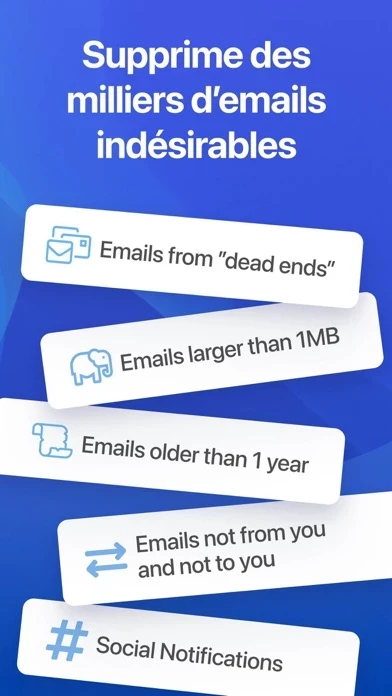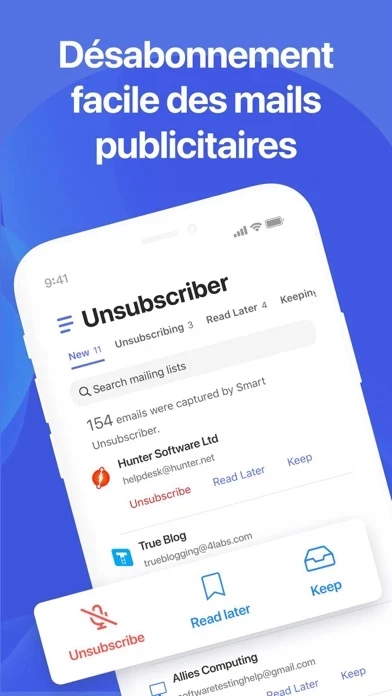Clean Email Inbox Cleaner Reviews
Published by Clean Email, LLC on 2025-04-26🏷️ About: Clean Email is an email cleaner and organizer app that helps you manage your inbox efficiently. It allows you to unsubscribe from unwanted emails, delete, move, archive, and label large groups of emails, block senders, and automate repetitive tasks. The app also offers a privacy guard feature that checks if your email address has been compromised. Clean Email is free for the first 1000 emails managed, and certain features require upgrading.