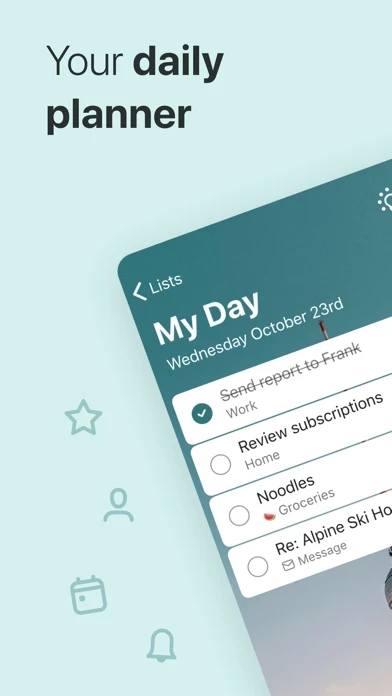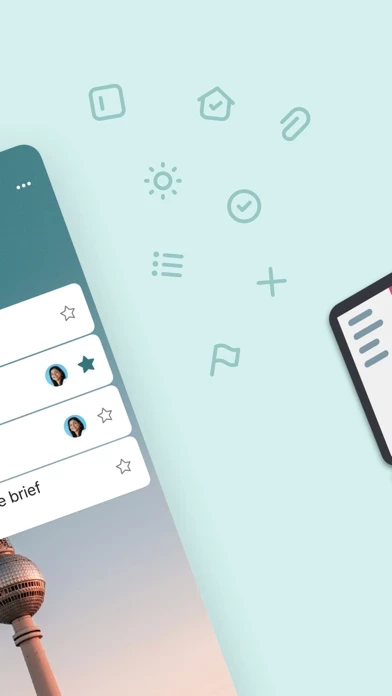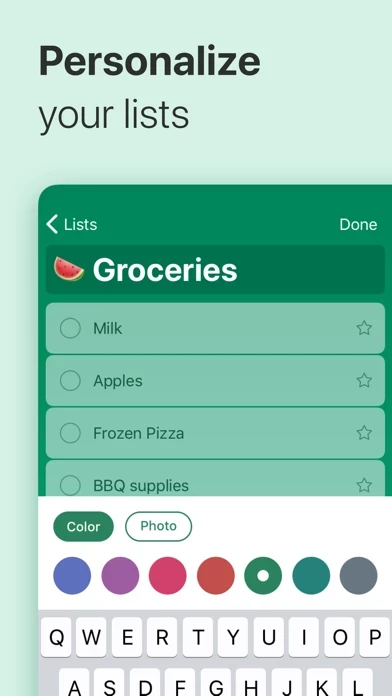This is like every other notepad app out there, meaning it does nothing helpful for how people put together real life task lists. I use my iPhone’s notepad with checkboxes, and manually update tasks for everything i do. Some are daily, some are long-term. So of course a real to do list app would be able to organize that right? And allow daily tasks to reoccur and be completed daily, alongside long-term ones. Well MicrosoftToDo, like all the others, doesn’t.
You can make tasks reoccur... but they won’t show up in ‘My Day’ by default. BUT after you complete one for the day (eg. Brush teeth), it’ll just reappear randomly in the list with subtext of ‘tomorrow’, which is beyond useless, beyond unintuitive or logical, and clutters the entire list. Then the whole ‘My Day’ feature gets pretty dumb if tasks can’t autopopulate there. All in all, giving Microsoft the responsibility to make something intuitive is always bound to fail, so this is really just like every other worthless, weakly supported, temporarily-named, overlapping functionality MS product out there. Win10’s, and to a lesser extent the Office suite is fine (necessary evils really, you can’t escape Windows or Office), but don’t let that fool you into thinking ANYTHING else they ever introduce in their ecosystem is useful or useable.