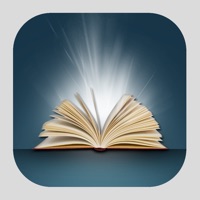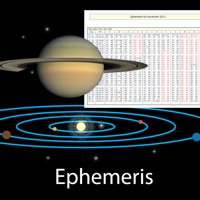1 Overview
What is 1? 1byone Wellness 2.0 is a health and fitness tracking app that allows users to monitor essential health data such as body weight, body fat rate, body water, bone mass, muscle mass, BMI, BMR, and visceral fat. The app is available for iOS devices and automatically records and displays data in colorful graphics. Users can also share their data on social media platforms and save it as a TXT file. The app also includes advanced features such as zooming in on specific time periods and support for Healthkit.
Features
1. Track essential health and fitness data including Body Weight, Body Fat Rate, Body Water, Bone Mass, Muscle Mass, BMI, BMR, and Visceral Fat.
2. Graphic displays to check changes in health trends.
3. Automatically records all data with no manual input required.
4. Share data to social media platforms such as Facebook, Twitter, Sina Weibo, Email, and Message.
5. Save data as a TXT file.
6. Colorful displays of all your measurements.
7. Attached standard data for reference.
8. Zoom in for history in a particular hour, day, week, month, or year.
9. Take a photo or choose a photo from your local album as your head portrait.
10. Supports Healthkit.
Official Screenshots
Product Details and Description of
1byone Wellness 2.0 Track your health and stay fit with 1byone Wellness 2.0! This application allows you to easily monitor essential health and fitness data for: Body Weight, Body Fat Rate, Body Water, Bone Mass, Muscle Mass, BMI, BMR and Visceral Fat. From the graphic displays, you can check changes in health trends. 1byone Wellness 2.0 helps all our users stay on track for a healthier lifestyle. Supporting iOS Device (iPhone 4s, iPhone 5, new iPad or higher), 1byone Wellness 2.0 is invaluable. With lifting a finger, all your data will automatically recorded and are available under the application. And you can also share your data to platforms such as Facebook, Twiter, Sina Weibo, Email and Message. Weigh yourself, 1byone Wellness 2.0 will do the rest! Advanced functions: 1. Share data to Facebook, Twiter, Sina Weibo, Email and Message. 2. Save as TXT file. 3. Colorful displays of all your measurements. 4. Attached standard data for reference. 5. Zoom in for history in a particular hour, day, week, month or year. 6. Take a photo or choose a photo from your local album as your head portrait. 7.Support Healthkit
Top Reviews
By crasshipster
Great for tracking progress
The app connects immediately with the device without any setup or settings. Data transmits fast. Easy to use interface. Clear explanations of results. No issues with accuracy of results explanations. It's great just for monitoring changes for better, static, or worse. I do wonder about the metrics they use to define levels of the results (the ranges of good, bad, normal) I think some standards have changed and they haven't kept up. Doesn't bother me at all, I use it in a relative way, not for specifics in numbers, but rather if results are changing for the better or worse. I am extremely pleased with the 1byOne products. Especially that they use apps. Makes using devices much easier.
By Paige93637
Cool concept, Inaccurate readings
As many other people mentioned it connects easily and the app is user friendly. Great for tracking weight. But weight only. All of the other readings are inaccurate and I believe they’re just calculated based on BMI which is a horrible indication of overall health especially for someone with a lot of muscle. I’m 121 lbs and it told me I’m overweight and in danger zone. That’s insane. The body fat is at least 10% off. It would be really great if all these readings were actually accurate because the concept and graphics are great. So overall cool concept but completely inaccurate.
By DBAGuy
Stopped promoting to save new data since latest update.
I have been a satisfied user of this app. But the latest version (5 days ago at this time) broke the ability to save new readings. I've unbound and rebinded the scale to the app. The first reading after this does get stored. Subsequent readings show in the app but no prompt to save and after a timeout the prior reading (the one that had successfully saved) is the latest displayed in the app. I don't want to have to repeat the unbind and rebind, but that seems to be the only solution. Hope the developer can provide a quick fix.