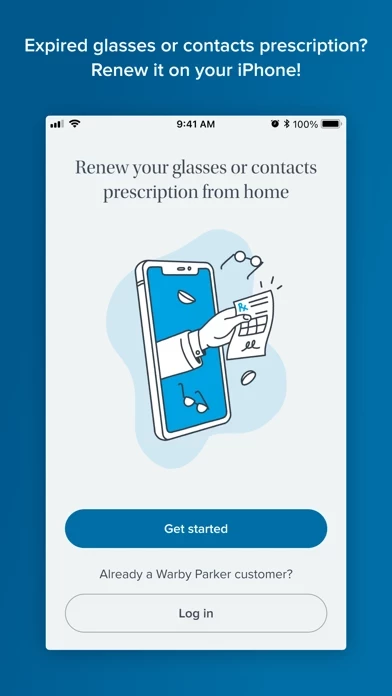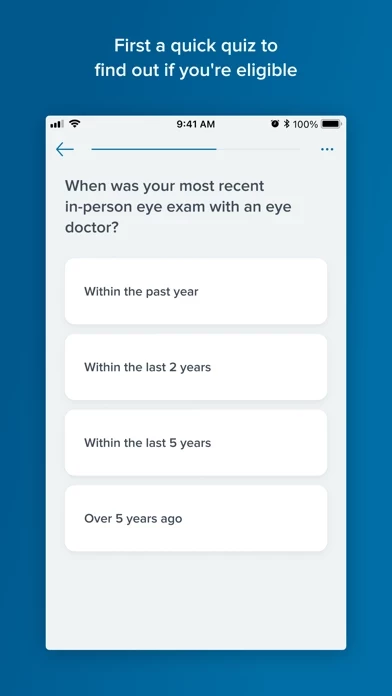- Eligibility requirements: Users must be between 18 and 65 years old, have a single-vision distance Rx (not readers or progressives), have no eye health concerns or symptoms, and see well with their current glasses or contacts. Users must also not live in AK, DC, GA, ID, KY, NJ, NM, SC, SD, WA, or WV.
- Pricing: Users are only charged if their prescription can be renewed. If the doctor cannot renew the prescription and recommends an in-person, comprehensive eye exam, the user is not charged. If the prescription is renewed, the user is charged $15 for one renewed prescription or $25 for both.
- Vision test: The app guides users through a simple vision test that can be completed in a quiet, well-lit spot with about 10 feet of space. Users will need their glasses or contacts and their phone.
- Doctor assessment: An eye doctor assesses the user's results within 48 hours and determines if the prescription can be renewed.
- Not a comprehensive eye exam: The app is not meant to replace visits to an eye doctor for comprehensive eye exams. Users should follow the advice of their doctor and get their eye health examined periodically.