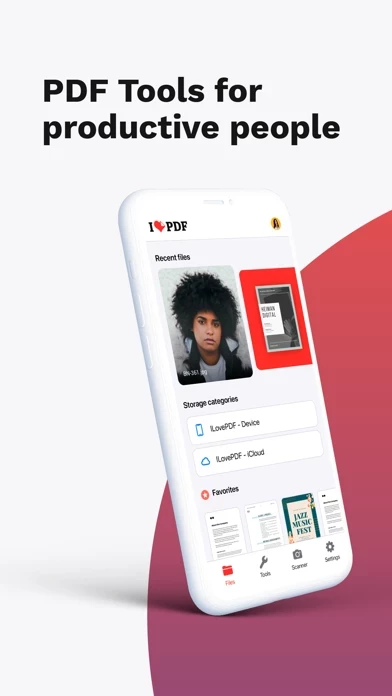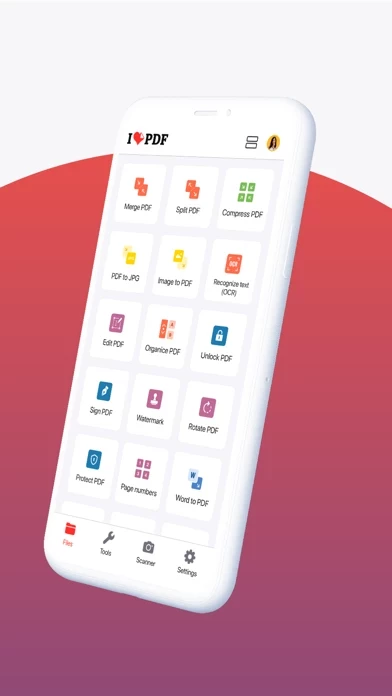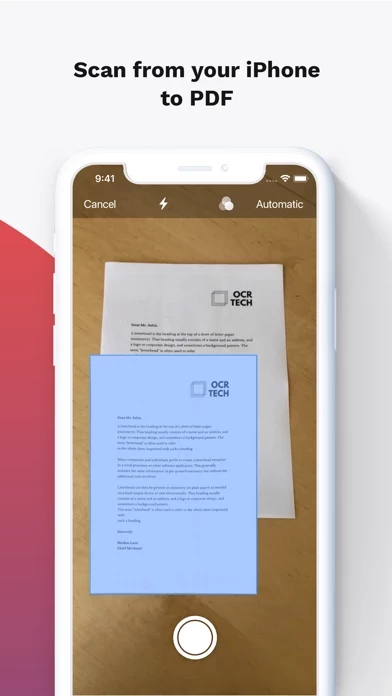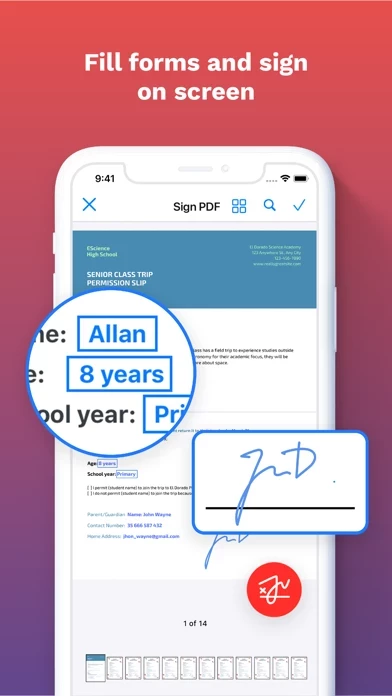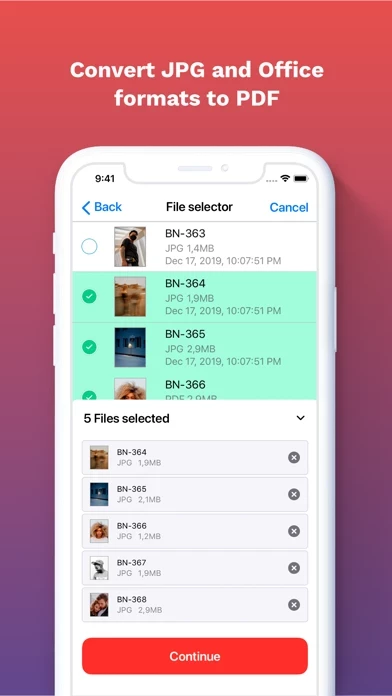iLovePDF - PDF Editor & Scan Software
Company Name: iLovePDF
About: Free app to manage PDF files, alone or in bulk, over the web. Compress, split, convert, watermark,
and unlock PDFs within seconds.
Headquarters: Barcelona, Catalonia, Spain.
iLovePDF Overview
What is iLovePDF?
The iLovePDF app is a document scanner and editor that allows users to read, convert, annotate, and sign PDF files. It offers a range of features to boost productivity, including a phone scanner, PDF converter, PDF editor, and tools to optimize, organize, and protect documents. Users can also connect to their Google Drive and Dropbox accounts to select and share documents from the cloud.
Features
- Phone scanner for iPhone and iPad: Snap a photo of anything and save it to PDF, with a multipage PDF option available.
- Text recognition (OCR): Turn any scanned text or image into PDF with high accuracy.
- PDF converter: Convert JPG images and MS Office documents to PDF files, and turn PDF files into editable Office formats such as Word, Excel, and PowerPoint. Extract images from PDF and convert your own images to single or multiple PDF files.
- PDF editor: Annotate PDF files by highlighting relevant text, adding notes and annotations, leaving comments, drawing, or inserting images. Fill and sign forms quickly and easily using your finger. View, edit, and modify PDF files stored in the cloud or on your device.
- Tools to optimize, organize, and protect documents: Compress PDF files to reduce their file size while maintaining visual quality. Merge multiple documents into a single PDF file. Split PDF pages or extract pages to multiple PDF documents with high quality. Rotate specific PDF pages and adjust their fit within your document. Remove or add PDF passwords. Add page numbers to PDF files and customize their position, typography, and size. Watermark PDF files with images or text, and select position, transparency, or typography for the best result.
- Connect to Google Drive and Dropbox accounts to select and share documents from the cloud.
- Upgrade to Premium for additional benefits, available via an auto-renewable subscription. Annual or monthly subscriptions are available, and payment will be charged to your iTunes account. Subscriptions may be managed and discontinued by the user. No cancellation of the current subscription is allowed during an active subscription period. Any unused portion of a free trial period, if offered, will be forfeited when the user purchases a subscription.
- Terms of use and privacy policy are available on the iLovePDF website.
Official Screenshots
iLovePDF Pricing Plans
| Duration | Amount (USD) |
|---|---|
| Billed Once | $7.00 |
| Monthly Subscription | $6.61 |
**Pricing data is based on average subscription prices reported by Justuseapp.com users..
Product Details and Description of
Read, convert, annotate and sign PDF in just a few seconds with this handy document scanner and editor. Boost your productivity with every tool you need to work on the go. PHONE SCANNER • iPhone and iPad Scanner: Snap a photo of anything and save it to PDF. Multipage PDF option available. • Text recognition (OCR):Turn any scanned text or image into PDF with high accuracy. PDF CONVERTER • JPG to PDF: Take a picture of a document and save it to PDF. • MS Office Converter: Convert office documents to PDF files. Turn your PDF files into editable Office formats such as Word, Excel, Powerpoint. • Extract images from PDF: Extract images from your PDF document with high quality. Convert your own images to single or multiple PDF files. PDF EDITOR • Annotate PDF: Simply highlight the relevant text in your PDF. Add notes and annotations to PDF document, leave comments, draw or insert images to PDF. Choose your format of annotation. • Fill and sign forms: Quickly fill out a PDF form typing text and e-sign it using your finger. • PDF Reader: View, edit and modify PDF files stored in the Cloud or on your device whenever you need. OPTIMIZE, ORGANIZE AND PROTECT DOCUMENTS • Compress PDF: Reduce the filesize of your document while keeping visual quality. • Merge PDF: Combine multiple documents into a single PDF file. • Split PDF: Split PDF pages or extract pages to multiple PDF documents with high quality. • Rotate PDF: Rotate specific PDF pages and adjust their fit within your document. • PDF Protection: Remove or add PDF passwords. • Add page numbers to PDF: Customize your PDF files. Choose position, typography, and size of your page numbers. • Watermark PDF: Choose an image or a text and add it to your PDF document. Select position, transparency or typography for the best result. Connect to your Google Drive and Dropbox account to select and share documents from the Cloud. Upgrade to Premium and enjoy all the benefits with this all-in-one versatile PDF editor. this app Premium is available for purchase via an auto-renewable subscription as follows: • Annual or Monthly subscription available. • Payment will be charged to your iTunes account. • Account will be charged for renewal within 24-hours prior to the end of the current period. • Subscriptions may be managed and discontinued by the user. Account Settings after purchase: • No cancellation of the current subscription is allowed during an active subscription period. • Any unused portion of a free trial period, if offered, will be forfeited when the user purchases a subscription. Terms of use: https://www.this app.com/help/terms Privacy Policy: https://www.this app.com/help/privacy
Top Reviews
By BikerBunnyD
Magnificent!
AWESOME! AMAZING! ♥️PDF DEVELOPERS ROCK! One of my favorite apps. ADDITINALLY, they seem to work on it a lot to make improvements -which is a very good thing when you like & use an app a lot. One of the things i dont like about some other apps is they put out a decent app but then developers abandon it, no updates & stops working. BUT I ❤️PDF DEVELOPERS ARE AWESOME! They’re always updating it and making a better their tech-support is great and if use a PC or Macbook you can login on their website from your computer and do the same stuff there!!! 👍👍👍👍
By Temoa
Works great!
Needed to convert images to PDF and the app I normally used suddenly required a paid membership. So I deleted that app, but this was the only free one I found that was able to convert more than one image to PDF attached once. My only complaint is that the images would be disordered once I uploaded them from my photo library. It's an issue when trying to convert documents to PDF. Also the number of images that can be converted is limited but that's expected, given its a free app.
By ncristinaj
Look no further!
I’m not one to write reviews but this app is just THAT GOOD!!! I’m not talking about the premium version either! This works seamlessly with iPhone and converts pics to pdf, compresses large files... you name it, this app does it. So thankful for it as I was in a bind and stumbled across it. Very easy to use. I tried many other pdf files and their free versions don’t offer as much as this one.