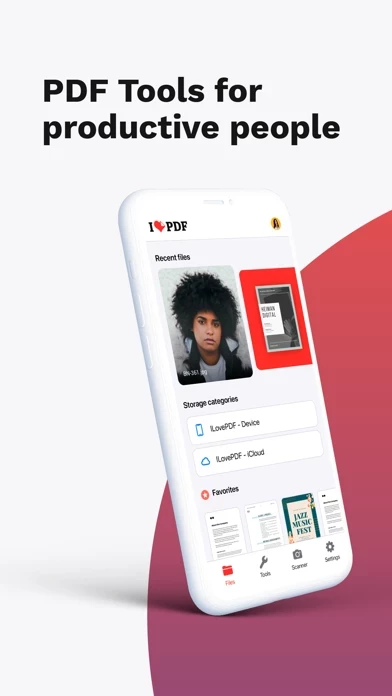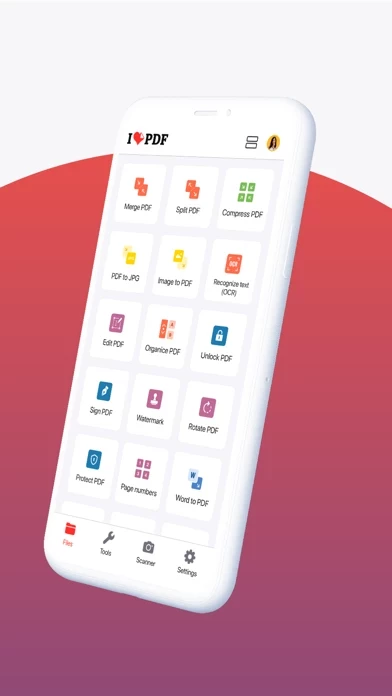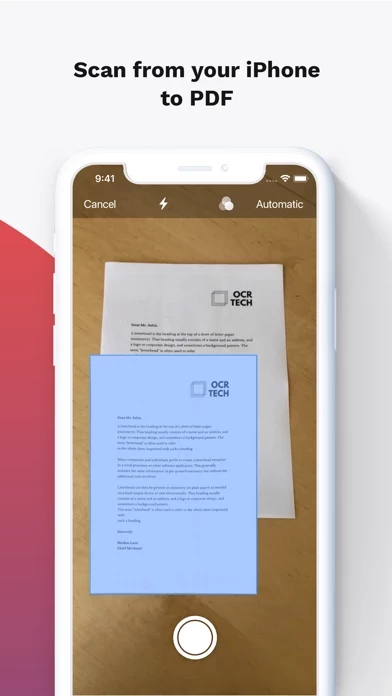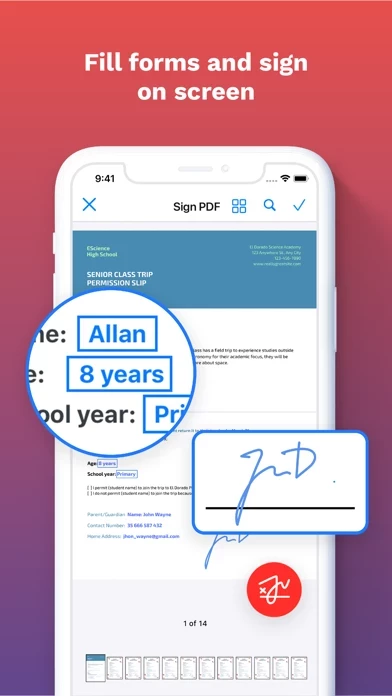- Phone scanner for iPhone and iPad: Snap a photo of anything and save it to PDF, with a multipage PDF option available.
- Text recognition (OCR): Turn any scanned text or image into PDF with high accuracy.
- PDF converter: Convert JPG images and MS Office documents to PDF files, and turn PDF files into editable Office formats such as Word, Excel, and PowerPoint. Extract images from PDF and convert your own images to single or multiple PDF files.
- PDF editor: Annotate PDF files by highlighting relevant text, adding notes and annotations, leaving comments, drawing, or inserting images. Fill and sign forms quickly and easily using your finger. View, edit, and modify PDF files stored in the cloud or on your device.
- Tools to optimize, organize, and protect documents: Compress PDF files to reduce their file size while maintaining visual quality. Merge multiple documents into a single PDF file. Split PDF pages or extract pages to multiple PDF documents with high quality. Rotate specific PDF pages and adjust their fit within your document. Remove or add PDF passwords. Add page numbers to PDF files and customize their position, typography, and size. Watermark PDF files with images or text, and select position, transparency, or typography for the best result.
- Connect to Google Drive and Dropbox accounts to select and share documents from the cloud.
- Upgrade to Premium for additional benefits, available via an auto-renewable subscription. Annual or monthly subscriptions are available, and payment will be charged to your iTunes account. Subscriptions may be managed and discontinued by the user. No cancellation of the current subscription is allowed during an active subscription period. Any unused portion of a free trial period, if offered, will be forfeited when the user purchases a subscription.
- Terms of use and privacy policy are available on the iLovePDF website.