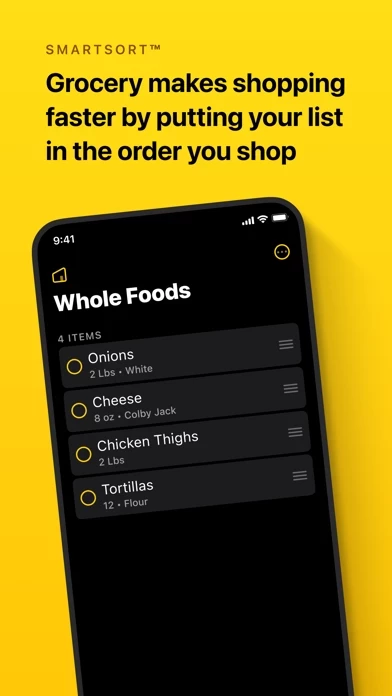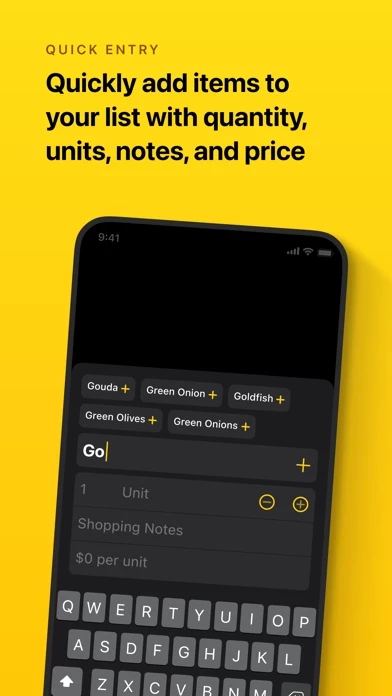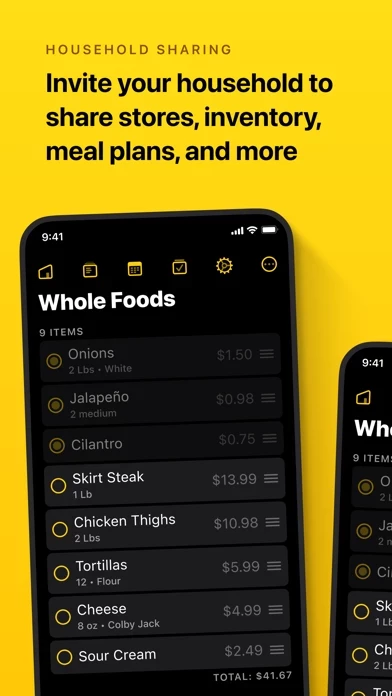This is a simple, no nonsense this app list app. Lists are easily created, maintained, and shared. Plus, the interface for Apple Watch is near perfect. Everything worked great at first, so I happily paid to support Grocery .
Unfortunately, over the last couple of weeks, Grocery stopped working as it should. When I mark an item on the list using my Apple Watch, it disappears, which is exactly what it should do. But a couple of minutes later when I check my list on my Apple Watch, the item is back. Sometimes I’m halfway through my shopping only to have everything reappear on my list. At first, I thought the problem was that I didn’t have my phone with me or had a bad cell connection. I tried with my phone on me, without my phone, connected to WiFi, using cell only, the result is the same. The funny thing is, it only does this on my Apple Watch. If I pull my phone out and use it instead, everything works fine. But the only reason I switched from Wunderlist to Grocery was for the Apple Watch functionality.
I have also noticed that shared lists don’t always update for the other users. This results in the minor inconvenience of having 3 packages of cheese or 5 containers of milk, because multiple people buy the same item on separate trips to the store.
I love the idea of a simple, task specific this app app. This would be perfect if the current issues are ironed out.