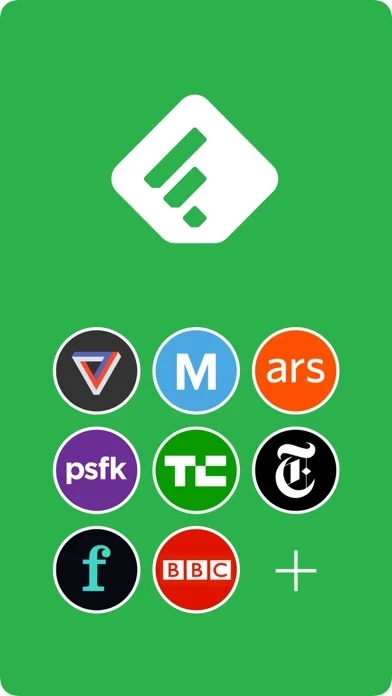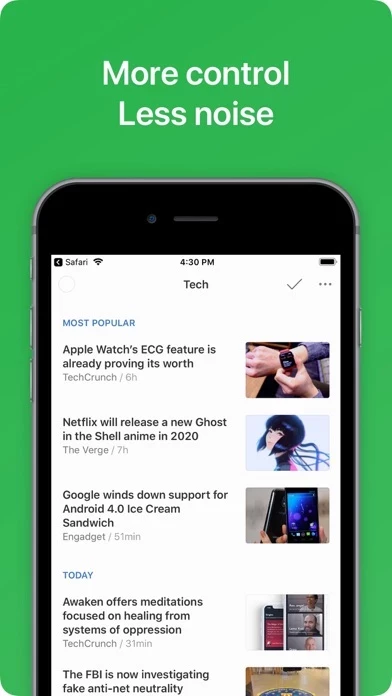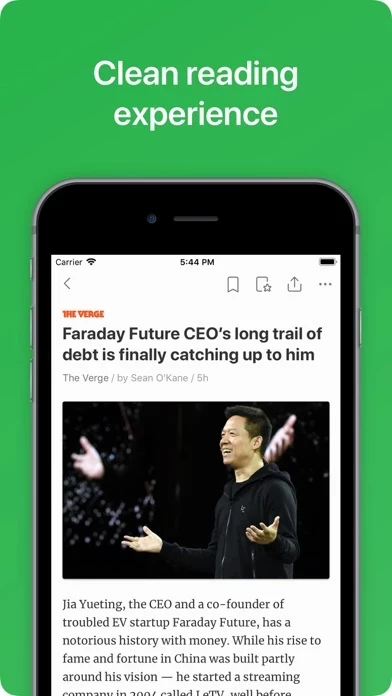Feedly Reviews
Published by Feedly Inc. on 2025-04-03🏷️ About: Feedly is an app that helps users keep up with the topics and trends they care about without feeling overwhelmed. It allows users to find and organize sources such as leading newspapers, trade publications, influential bloggers, YouTube channels, RSS feeds, Twitter feeds, research journals, and more. Feedly also offers an AI research assistant named Leo that filters out the noise and prioritizes the topics, events, and trends that matter to the user. Users can organize, curate, and share industry insights with their team and grow their brand on social media. Feedly is connected to 40 million sources across 2,000 topics and fifty industries, processing 100 million articles every day.