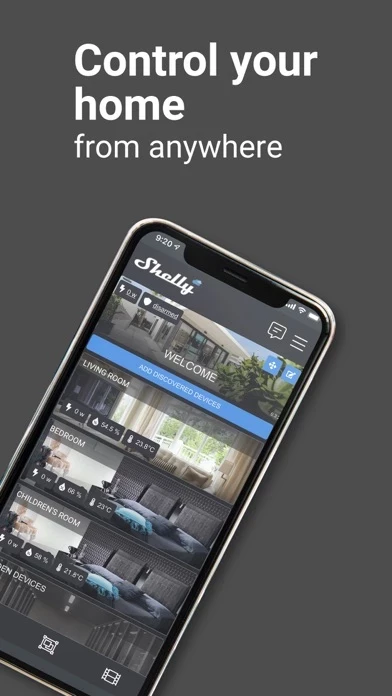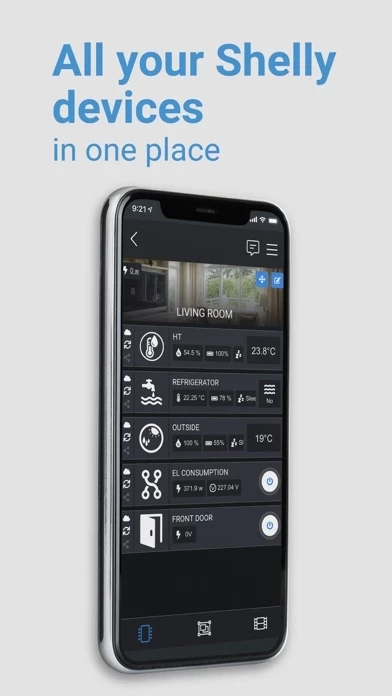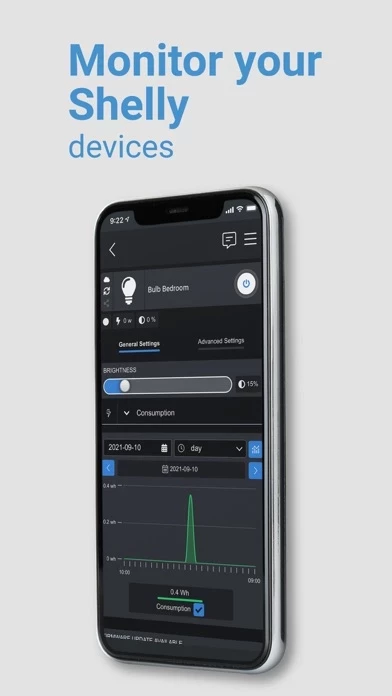Shelly Cloud Reviews
Published by Tera communications SA on 2022-12-16🏷️ About: Shelly Cloud is a home automation app that allows users to manage and control Shelly home automation devices. The app offers remote control of all Shelly devices through the cloud option, and also has a local control mode for devices that do not need to be connected to the internet. Shelly devices include a variety of relay switches, sensors, plugs, bulbs, and controllers that are all connected and controlled through a Wi-Fi network. The app requires a Shelly user account to access and control devices, and offers features such as custom scheduling, personalized rooms, and real-time alerts and notifications.