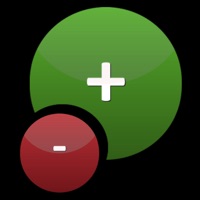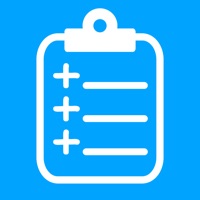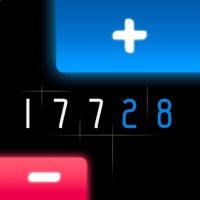Counter Tally Count Overview
Counter is a simple yet powerful tally counter for iPhone and iPad.
Official Screenshots
Product Details and Description of
Counter is a simple yet powerful tally counter for iPhone and iPad. Features: + Simple interface + Unlimited counters + Rename each counter as you want + Assign different colors to each counter + Optional audible confirmation (tic sound or speech of each number!) + Select the step size for your count (-10 to 10) + Lock specific counter for preventing accidental change + View the log for each counter (exact time of each count) & export as CSV file + Export all counter data at once + Reorder counters manually + Reorder counters by name, date created, last update time or by color + Widget support + Add remove previous tally counts Please send your suggestions and issues to [email protected]
Top Reviews
By Krowphay
Very nifty app!
I love this simple little app. It can keep your count for multiple entries at once, with different counting intervals both positive and negative. You have complete expressive freedom to title and give color to each entry as well, a satisfying visuals such as these are always a plus. So far, I have used it for a shiny Pokémon hunt to keep track of soft resets as well as its PP when I finally found it, and it kept track of everything for me with such ease and style!
By guruprasad1
Simply great and very useful app!!
It’s simplicity year rich in features makes it a great app! This basically provides all key features that one needs to someone who is focusing on self improvement or any other objective task. The user interface is very simple yet very effective and achieves the core objectives. This is a great value to the community and I strongly recommend. Thank you so much for this app!
By IrishChicagoGirl
Easy & Exactly What I Needed!
I love how easy to use this is and the color variety of the counters. There’s really no learning curve and it does exactly what I need it to! I wish there were less steps to reset counters and you could view all color options at once (instead of tapping through them individually), but once you have everything set up, it’s great!