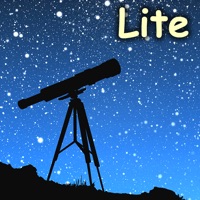Classic Sky Map 2 Status
Last Updated on 2025-01-05 by X04 Studios Inc.
I have a problem with Classic Sky Map 2
Are you having issues? Select the issue you are having below and provide feedback to Classic Sky Map 2.
Summary of Classic Sky Map 2 Problems 🔥
- Inconsistent performance on different devices
- Limited information on stars and other celestial bodies in the premium version
- Premium version may not be worth the cost for some users
Have a Problem with Classic Sky Map 2? Report Issue
Common Classic Sky Map 2 Problems & Solutions. Troubleshooting Guide
Contact Support
Verified email ✔✔
E-Mail: skymapdevs+feedback@gmail.com
Website: 🌍 Visit Sky Map Website
Privacy Policy: http://github.com/sky-map-team/stardroid/blob/master/PRIVACY_POLICY.md
Developer: Sky Map Devs
‼️ Outages Happening Right Now
-
Started 3 minutes ago
-
Started 4 minutes ago
-
Started 20 minutes ago
-
Started 21 minutes ago
-
Started 27 minutes ago
-
Started 38 minutes ago
-
Started 43 minutes ago