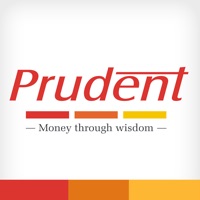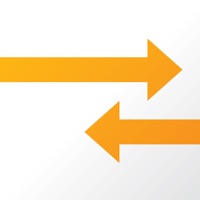Contact Parallels Client Support
Company Name: Parallels International GmbH
About: Parallels Client, when connected to the Parallels RAS, provides secure access to
business applications, virtual desktops, and data. It's the fastest, simplest,
and most reliable way to use virtualized applications and desktops on your
smartphone or tablet.
Parallels Client Customer Service 💢
The following contact options are available: Pricing Information, Support, General Help, and Press Information/New Coverage (to guage reputation). Discover which options are the fastest to get your customer service issues resolved.
NOTE: If the links below doesn't work for you, Please go directly to the Homepage of Parallels International GmbH
Verified email ✔✔
E-Mail: googleplay-support@parallels.com
Website: 🌍 Visit Parallels Client Website
Privacy Policy: https://www.parallels.com/about/legal/privacy/
Developer: Parallels International GmbH
3 Most reported problems 😔💔
Frustrating to use in touch mode, with a keyboard, or with a mouse
by Drewe2000
I am forced to use Parallels Client to connect to an EMR remotely (Windows app). The “features” (lack thereof) in this app make that very difficult.
It loses the connection to the Bluetooth keyboard (Brydge) I use on my iPad, if I switch to another app and return to Client (even if I do it right away), or if the keyboard remains unused for a short amount of time (minutes at most). I have to turn the keyboard off and back on to make it work again. It’s random, so I don’t know when I have to do that until typing just doesn’t work.
It also easily loses connection with my Bluetooth mouse, and I purchased that specifically because only 1 kind (Swiftpoint) works with Client.
That’s bad enough, but the touch mode for the mouse does not work for certain buttons or scrolling within the Windows app that is running in Client. I think it used to, before the update 2 months ago. It only works if I switch it to “Dumbo” mouse mode, but that is extremely inefficient for a touch interface (to use all of the time or to keep switching mouse modes).
I wish I had another option to connect to my EMR - this is that bad. Using a Windows app remotely on an iPad is tough enough, but Client is actually getting in the way and making it even worse.
It stinks.
by 90139
I’ve used this service since 2001 and now I can only open it on my computer. As I use my iPad and Samsung phone for several updates a day, it is beyond frustrating. When I contacted Telechart, they just sent three pages of instructions which didn’t work either.
My Samsung phone was ok, just more difficult to get into my charts until recently, now charts are gone. It would be nice to get an IN PERSON VISIT with an expert to fix this not just an email print out..
I, along with too many others, have paid way too much to have an update that is total frustration.
Have praised it many years, but not now.
"Legacy" is the download stopper every time.
Farewell Parallels
by TryAgain!!!
I’ve used Parallels for my iPad for over a year, it used to work just fine. However about 6 weeks ago the keyboard will no longer pop up. I enabled the ´always pop up ´ feature in settings - no success. I deleted both Parallels and the app I use it with, reloaded - no success. Parallels is severly cripled without the ability to use the on screen keyboard. I can no longer recommend this product. If your app has an iPad extension that requires Parallels, move on to another solution, Parallels is essentially dead on the iPad. And if you are wondering, yes all my apps are updated automatically.
Have a Problem with Parallels Client? Report Issue
Why should I report an Issue with Parallels Client?
- Pulling issues faced by users like you is a good way to draw attention of Parallels Client to your problem using the strength of crowds. We have over 1,000,000 users and companies will listen to us.
- We have developed a system that will try to get in touch with a company once an issue is reported and with lots of issues reported, companies will definitely listen.
- Importantly, customers can learn from other customers in case the issue is a common problem that has been solved before.
- If you are a Parallels Client customer and are running into a problem, Justuseapp might not be the fastest and most effective way for you to solve the problem but at least you can warn others off using Parallels Client.