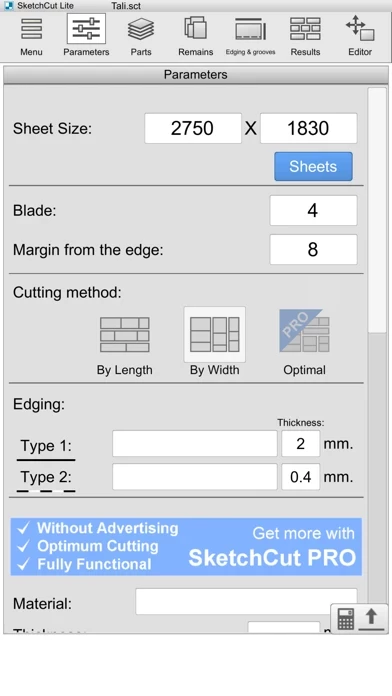SketchCut Lite Reviews
Published by Vladimir Rudenko on 2023-08-18🏷️ About: SketchCut Lite is an application designed for automatic calculation of cutting drawings of parts from flat sheets. It is suitable for cutting sheet materials such as particleboard, MDF, glass, plastics, wood panels, etc. The app is available for both manual and machine cutting.