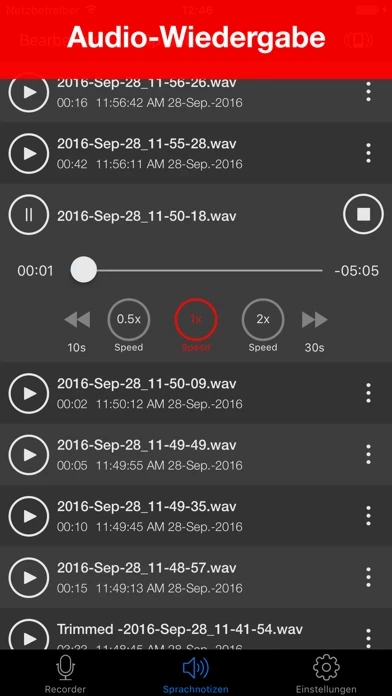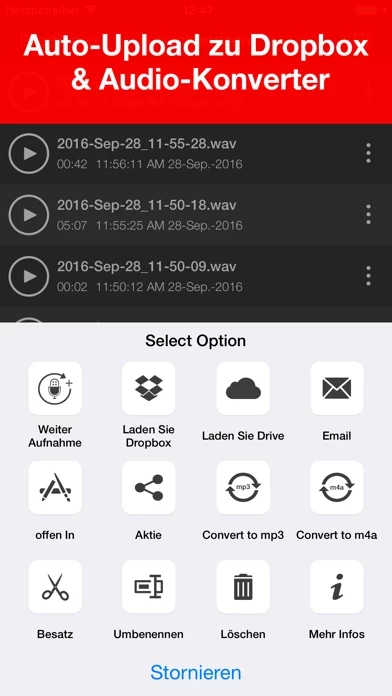Voice Recorder Lite Overview
What is Voice Recorder Lite?
Voice Recorder is an app designed for recording, playback, and audio editing. It is equipped with codec noise reduction technology that allows you to record meetings, lectures, and other events with clarity. The app has multiple playback options and is compatible with Apple EarPods and other earphones. You can also auto-upload and share recordings on Dropbox.
Features
- Quality options: Low (8KHz), Medium (22.05KHz), High (44.1KHz)
- Format options: WAV, CAF, M4A
- External input device support: Bluetooth Mic, Other External Mic (tested with Tascam mic)
- Background recording support
- Continue recording into existing recordings
- Call interruption handling
- Quick audio player
- Playback controls (Fast backward, Fast backward)
- External output device support (Bluetooth and External speaker devices)
- Background audio playing
- Audio trimming
- Sharing options: Email recordings, Dropbox sharing (Auto upload recording support), Upload to iCloud Drive, Import recordings to computer with iTunes file sharing, Airdrop sharing with iOS and Mac devices
- Universal app: Support for both iPhone and iPad devices
- iPhone 7 and iPhone 7 Plus optimized design
- Available in 11 different languages: English, Español, Français, Deutsch, Português (Br.), Português, Italiano, 中文 (Simplified), Русский, 日本語, 한국어
Official Screenshots
Product Details and Description of
Live sound with its true feelings. Enjoy recording, playback and audio editing with Voice Recorder. We have fine tuned it for your day-to-day activities. Attending something important and want to record it for later playback, Voice Recorder will allow you to record your meetings, lectures, and other events with codec noise reduction technology. You can record anything within 10-100 meters around you. Edit the recording as per your need and save it for later playback. Voice Recorder has multiple playback options helping you decide how you want to hear your recording. Developed specially for Apple, it plays just as excellent with Apple EarPods as it plays with our old earphones. You can auto upload and even share the recording on cloud (Dropbox) in seconds. Voice Recorder is an easy to use and handy app to record the meeting, lecture, music and many more. The interface is designed to make it quick. With single tap you can record and share the recordings. Enjoy sound, record, edit, play and listen! List of Features # Audio Recorder - Quality options: (Low:8KHz, Medium:22.05KHz, High:44.1KHz) - Format options: (WAV, CAF, M4A) - External input device support : Bluetooth Mic, Other External Mic (Tested with Tascam mic) - Background recording support (New) - Continue recording into existing recordings. - Call Interruption handling - Recording will continue after a call or other interruption. # Audio Player - Quick audio player - Playback controls (Fast backward, Fast backward) - External output device support (Bluetooth and External speaker devices) - Background audio playing # Audio Trimming - Select a part of recording and trim it. # Sharing - Email recordings - Dropbox sharing (Auto upload recording support) - Upload to iCloud Drive - Import recordings to computer with iTunes file sharing - Airdrop sharing with iOS and Mac devices. # Universal App - Support for both iPhone and iPad devices. - iPhone 7 an iPhone 7 Plus optimised design. # AVAILABLE IN 11 DIFFERENT LANGUAGE English, Español, Français, Deutsch, Português (Br.),Português, Italiano, 中文 (Simplified), Русский, 日本語, 한국어
Top Reviews
By xXChristinDa_GamerxX
The best recording
It worked so well and I play my instrument and I record it and it comes out very clear and I really like it because when I play my instrument when I tried a different recording app it didn’t work so when I checked I deleted that one and I tried this one but then it works way better so I decided to keep this one so I could play my instrument and see how I did because I have a concert coming up so I want to see how how I did.
By AS in SC
Awesome App
When I finally sat down to listen to my recordings, I did not know where to find them. Found a screen shot of what I needed, figured out how to access them ... and was blown away. Audio quality is great. Thank you. I probably will upgrade soon. Ann Marie
By Boswanky
Great device
Voice recorder is very easy to use. I use it to quickly record my ideas as I think them so I don’t forget. I also use it to speak my thoughts before I write an article. Sometimes I write verbatim from my speaking. It’s great and easy.