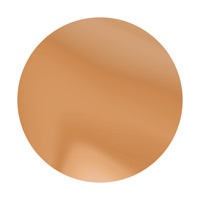SnapBridge Status
Are you having issues? Select the issue you are having below and provide feedback to SnapBridge.
Problems reported in the last 24 hours
Summary of SnapBridge Problems 🔥
- Abysmal failure that doesn't work at all
- Unable to get white balance on photos right
- Unable to get SnapBridge app to work
- App doesn't support video for Coolpix P1000
- Limited available bandwidth for streaming video
📋 7 Reported Issues:
Firmware v4.01 for Nikon z9 is issued but doesn’t show up when I turn on the SnapBridge app. My connection to the camera works fine.
I have a iPhone 14 pro max, recent version 16.3.1. Snapbridge app states it has an issue with the version 16.3.1. It almost connects, then disengages. I had the 12 pro max prior and not with the latest 16.3.1, and it worked. Why an issue with this 16.3.1? 🤔
Have had coolpix A900 for 6-7 years. Liked the idea of using snapbridge to remotely click shutter shutter for pictures requiring steady hand, (ie) tonight is a full moon with excellent detail, great shot Huh. I have never, in all that time, managed to successfully connect new phone to this camera. This is probably the third (latest) phone to download snapbridge and connect. Never have i seen such a random, less than useful App. Round and round in circles through the settings to try a connection, seldom it will connect, but not because Ive done anything different. Dunno why its so difficult, remember checking this years ago and people were complaining then, so no visible or practical improvement on a fairly straightforward process. Defo main consideration next purchase, learning photography, improving with better camera. but I cant see it being another Nikon
Using iPhone 14 Pro Max and Nikon D5600. Snapbridge app crashes when "Connecting to Camera". Have been trying to resolve this for hours with and without Nikon Support which is now closed for the whole weekend. I have to delete the Snapbridge app and reinstall it every time I try to use it.
My phone won’t connect to camera. How can I troubleshoot this?
Hello. I kindly ask you to delete my account. I made a mistake downloading snapbridge. Please confirm that you have it truly deleted. And I don't want snapbridge to be my search engine anymore. How do I delete it? Thank you. Christiane Gagnon
My camera says it is connected to my phone but my phone says it can not connect. Any suggestions?
Have a Problem with SnapBridge? Report Issue
Common SnapBridge Problems & Solutions. Troubleshooting Guide
Contact Support
Verified email ✔✔
E-Mail: Mobile.App@nikon.com
Website: 🌍 Visit SnapBridge Website
Privacy Policy: https://nikonimglib.com/snbr/policy/index.html
Developer: Nikon Corporation
‼️ Outages Happening Right Now
-
Mar 31, 2025, 03:38 PM
a user from Milford, United States reported problems with SnapBridge : Photo/Video
-
Mar 23, 2025, 11:24 PM
a user from Knaresborough, United Kingdom reported problems with SnapBridge : Photo/Video
-
Started 5 minutes ago
-
Started 5 minutes ago
-
Started 6 minutes ago
-
Started 11 minutes ago
-
Started 15 minutes ago
-
Started 16 minutes ago
-
Started 20 minutes ago