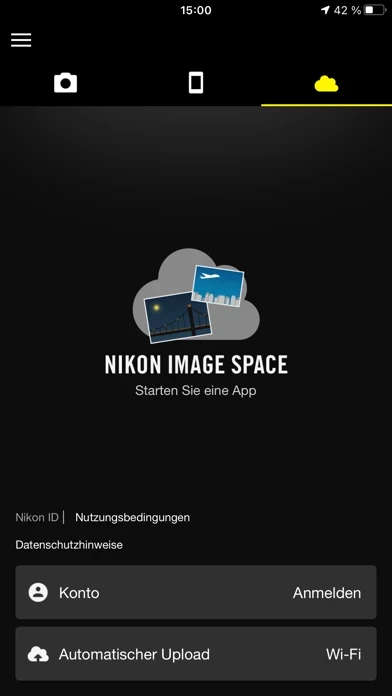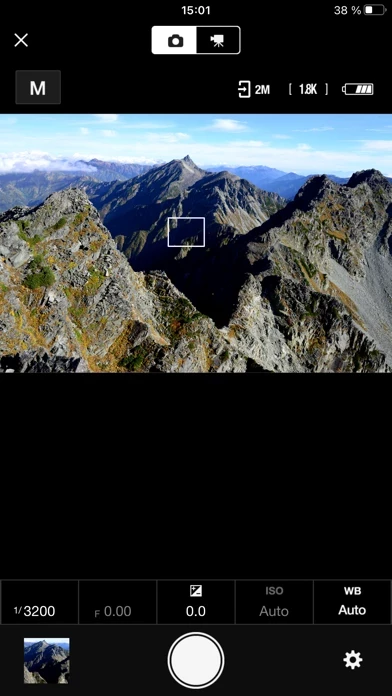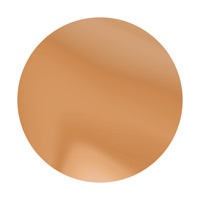- Automatic photo downloads from the camera to the smart device
- Adjust camera settings and take photos remotely
- View and download photos from the camera
- Pair up to five cameras with the app
- Automatically upload photos to Nikon Image Space
- Share photos via email or social media
- Add photo info or text to uploaded photos
- Download location data to the camera or set the camera clock to the time reported by the smart device
- Receive notifications of firmware updates for paired cameras
- Supports a range of Nikon digital cameras
- Requires the latest camera firmware to function properly
- Supports Bluetooth 4.0 or later
- Available for iOS13.7, iOS14.7, and iOS15.3
- Remote movie recording is not supported on some cameras
- Movies can be downloaded by switching to Wi-Fi and selecting the files manually
- Upload/download of AVI and interlaced movies is not supported
- 4K UHD movies transfer and playback are not supported on some devices
- Remote photography and movie download are available only if the camera has Wi-Fi
- Keep the app displayed in the foreground when downloading images from the camera via Wi-Fi. Download is not available when the app is running in the background.