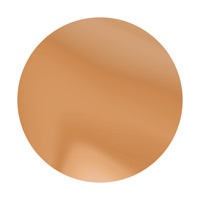Contact SnapBridge Support
Company Name: Nikon Corporation
About: Mochila is a content syndication platform offering articles, photos, and videos of various subject
areas.
Headquarters: New York, New York, United States.
SnapBridge Customer Service 💢
The following contact options are available: Pricing Information, Support, General Help, and Press Information/New Coverage (to guage reputation). Discover which options are the fastest to get your customer service issues resolved.
Verified email ✔✔
E-Mail: Mobile.App@nikon.com
Website: 🌍 Visit SnapBridge Website
Privacy Policy: https://nikonimglib.com/snbr/policy/index.html
Developer: Nikon Corporation
More Matches
Get Pricing Info for MochilaContact Mochila! Or Contact Support
Need help using Mochila? Try their Help Center now!
Mochila in the News!
Social Support and Contacts
Mochila on Facebook!
Mochila on Twitter!
Mochila on LinkedIn!
Privacy & Terms:
http://downloadcenter.nikonimglib.com/
6 Most reported problems 😔💔
Hi. I have a Nikon D3400 and downloaded the SnapBridge App. I get as far as "Connecting to camera, please wait" but nothing happens. After a moment, it sends me back to "Connect to Camera". I tried numerous times. Can you please advise what the issue may be. Thanks.
My camera will no longer pair with the Snapbridge app. This is very frustrating. Could you give me some help, please?? Eva
Unable to pair my CoolpixA900 with snapbridge using iPhone or iPad. All firmware and iOS updates current. My camera is recognized by sb but won’t connect although I had no problem few months ago. Please advise fix.
Does Not Work
by Slennox13
I purchased a D5600 for myself for Christmas, as a friend of mine owns and loves this camera. I had also read that Nikon had fixed the SnapBridge app. I spent hours trying to get it to work to no avail. First, the camera and phone would not sync. Eventually I got the devices to sync but this appears to be a fluke, since I did not do anything different. Next, the app would not automatically upload any photos; rather, I had to manually select them. Finally, there are problems with the WiFi/Bluetooth function...my camera automatically turns one off the moment I turn the other one on. When I finally got the required WiFi to work, it turned off every time I received a text message or opened any other app on my phone (even though SnapBridge was still running). My friend, who owns a Samsung phone, tried to help me, but she confirmed I had done everything right and that while the app worked on her phone, it did not work on mine. On a whim, I decided to read some reviews of the app, and it appears that some other reviewers have had the same exact problems. A few mentioned that they had iPhones and were using the latest software. I am also using an iPhone with the latest update, so I wonder if it is a software compatibility issue. Please create an update so this app works on iPhones! I’m so disappointed that I can’t use my new camera and I’m sure others feel the same!
Designed to get you to use their cloud, not provide useful features
by Chris Stockton
First it doesn’t support video for coolpix p1000. Why? It’s designed to get the content on your phone to tempt you to upload it to their cloud. You would not have any reason to do that if it used the cameras built in SD card. As a consequence of them not wanting to provide a useful app for remote control they are unable to stream video on the limited available bandwidth. When presented with the option of saving the footage on the device or not supporting it at all, they chose to not support it.
The obsession every single company I interact with wanting to be a cloud provider while lacking the competencies to do so is frustrating. You make high quality cameras, do you not Nikon? Why can’t you focus on your core business, doing the best you can to create a high quality product and an app to fully support and show off those capabilities. Your greed to get into the big data business which you will never, ever manage to do successfully is now affecting your core business. A mindless decision of ineptitude or perhaps sheer negligence.
I won’t buy another Nikon product, I’ll add you to the list of companies that have lost their way to seeing dollar signs in the perverse data collection obsession plaguing our society. Pathetic.
BRING BACK BLUETOOTH DOWNLOADS
by Andy_Aviles
Back when I got my B700 (first camera) in 2017 I absolutely loved using SnapBridge with the ability to download images off my camera through only Bluetooth (WiFi was only required for videos), I would tell everyone all about it and how much I loved the app and how convenient it was. Soon after when an update was released Bluetooth downloads was removed and now I’m forced to use the cameras WiFi connection, however for years now it’s been nothing but problems. The app will pair to the camera perfectly fine. I’m able to connect to the cameras WiFi with minimal-moderate issues however even when I am properly connected if I try to click download images I’m greeted with a lovely message saying “camera has refused access” I’ve been keeping SnapBridge up to date as well as my camera firmware and even iOS and over the course of approximately 2 years I’m still plagued with this issue and the love for SnapBridge has faded away. I used to live in an rf dead zone so interference plays no role. I have also tried resetting my camera. During all of this time I would estimate the chances of a successful connection to be something like 1/100 or less. It’s absurd. I wish I could go back to the 2017 version of SnapBridge :( (1.something I can’t remember)
Have a Problem with SnapBridge? Report Issue
Why should I report an Issue with SnapBridge?
- Pulling issues faced by users like you is a good way to draw attention of SnapBridge to your problem using the strength of crowds. We have over 1,000,000 users and companies will listen to us.
- We have developed a system that will try to get in touch with a company once an issue is reported and with lots of issues reported, companies will definitely listen.
- Importantly, customers can learn from other customers in case the issue is a common problem that has been solved before.
- If you are a SnapBridge customer and are running into a problem, Justuseapp might not be the fastest and most effective way for you to solve the problem but at least you can warn others off using SnapBridge.