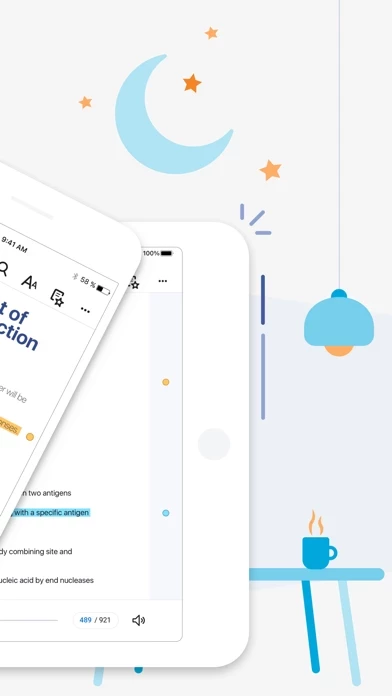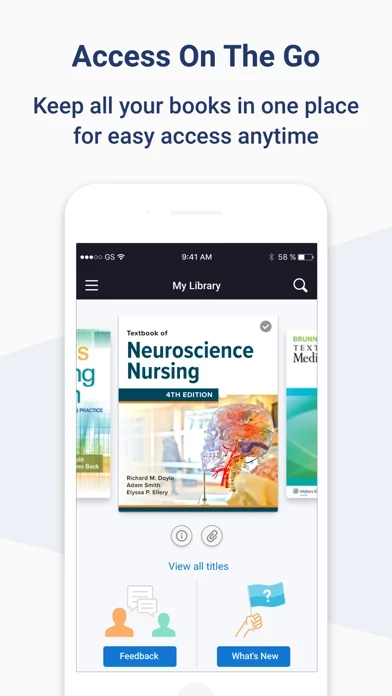Yuzu eReader Reviews
Published by Barnes & Noble College on 2024-06-03🏷️ About: Yuzu is a learning platform that allows users to read and interact with digital content on their iPad or iPhone. It offers a range of benefits, including interactive learning, the ability to travel lighter with all course materials in one app, and the ability to read and study on-the-go. Yuzu also allows users to highlight and add notes to their eTextbooks, search for keywords and phrases, and navigate using the Table of Contents.