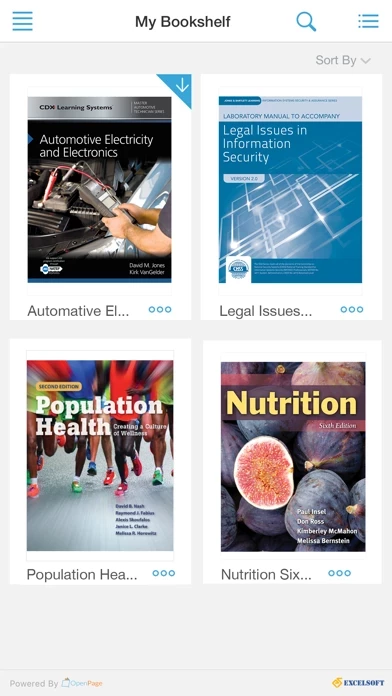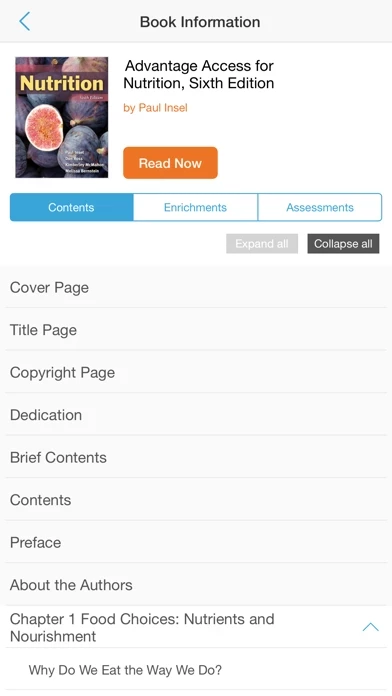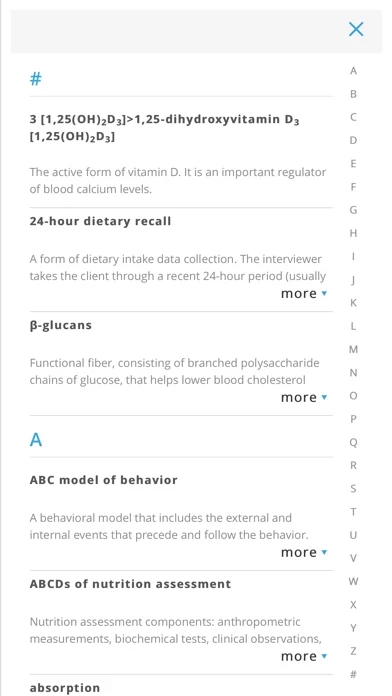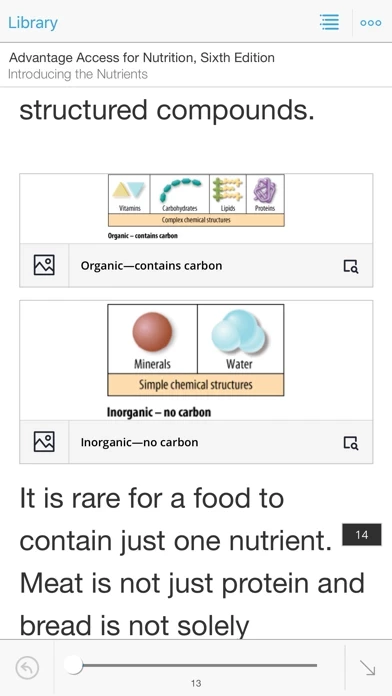Navigate eReader 2 0 Reviews
Published by Informed Publishing on 2024-06-10🏷️ About: Navigate eReader 2 Features: · Read your digital textbook online or offline · Enhance your learning with interactive tools · Make notes, highlight important content, and add links to web resources · Increase or decrease text size for improved readability · Search inside the book or within your study notes · Integrated bookshelf with the original Navigate eReader app.