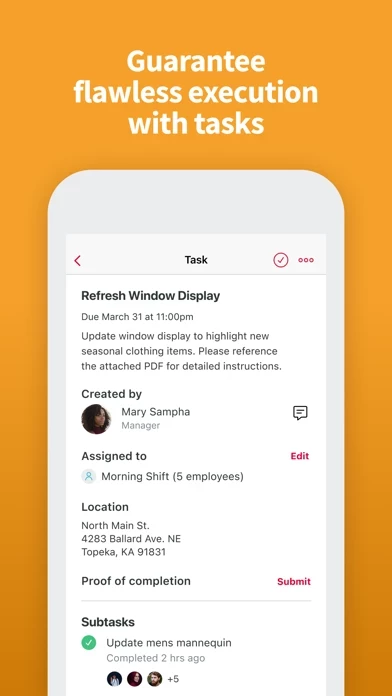- Unified communication: Engage employees with top-down announcements in a familiar chat-like interface, send messages to everyone, specific groups, or have conversations 1:1, connect your entire team without exchanging phone numbers, see exactly who’s read your messages, send unlimited photos and videos, know who’s on-site with location-based groups, survey employees to keep a pulse on sentiment and get real-time feedback, reflect your organization’s hierarchy and control multi-team communication, engage your distributed workforce from a single, system-level dashboard.
- Scheduling and shift coverage: Distribute work schedules to everyone’s phones at any time, easily get shift coverage or pick-up extra shifts, get shift reminders and allow employees to track wages, track and manage employees' work availability.
- Recognition and motivation: Inspire your employees and build a productive team culture with Gold Stars, implement a custom recognition program with customized badges.
- Files and task management: Share and manage files (including photos, videos, and documents) with coworkers, assign tasks to coworkers and get notified when they’re completed.
- Compliance: Enterprise-level data encryption and security with the ability to wipe company data from devices of terminated employees, prevent inappropriate content automatically with content filters, protect team members from harassment with user blocking and content moderation controls, protect your organization from liability by creating and enforcing your own opt-in, usage, and conduct policies, prevent messages from being sent to team members while off-the-clock, advanced user suspension and message flagging features to ensure team members have access to productive and accurate information, measure and enforce the timeliness of schedule postings to remain compliant with labor regulations (EOC, Fair Work Week, etc.).
- Integrations: Scheduling and rostering (including Kronos, Infor, UltiPro, and more), insights and workflow (including Square, Docusign, Zendesk, and more), communications and benefits (including Facebook, Slack, Qualtrics, and more).