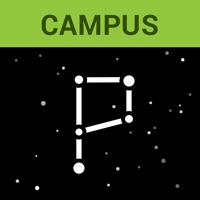Canvas Parent Status
Are you having issues? Select the issue you are having below and provide feedback to Canvas Parent.
Summary of Canvas Parent Problems 🔥
- Content provider (teachers) can include too little information in a post.
- Messages meant for as few as one student are sent to many end users.
- No rules implemented to force correct usage.
- No way to filter out outgoing messages.
- Files aren't formatted to print properly.
- Viewing a file as a pdf is made impossible in Canvas.
- Logging out and taking days to get logged back in.
- Password does not work in the first place.
📋 4 Reported Issues:
Grades posted in Student Canvas are not populating in Parent Canvas. I have two students, both at different schools, and across the board their grades are not posting in Parent Canvas app for iPhone. This has been going on for weeks. I have tried deleting app, reinstalling app, updating app, signing out, resetting my password, re-logging in. Nothing has changed. I can see assignments and what they are worth, but not the grade earned. When I look on the student's Chromebook when they are signed into their own Canvas, the grades are there.
I downloaded the app but that’s as far as I was able to get. It just has the canvas logo on the screen (no words) at first the logo will spin and then nothing. I’ve tried deleting the app and then reinstalling it. I’ve also shut my phone down and turned it back on. Nothing is working, please help.
Canvas parent app opens, but screen is frozen. Cannot view calendar
Canvas parent app opens, but screen is frozen. Cannot view calendar
Have a Problem with Canvas Parent? Report Issue
Common Canvas Parent Problems & Solutions. Troubleshooting Guide
Contact Support
Verified email ✔✔
E-Mail: mobilesupport@instructure.com
Website: 🌍 Visit Canvas Parent Website
Privacy Policy: https://www.instructure.com/policies/privacy/
Developer: Instructure
‼️ Outages Happening Right Now
-
Started 5 minutes ago
-
Started 13 minutes ago
-
Started 15 minutes ago
-
Started 21 minutes ago
-
Started 31 minutes ago
-
Started 56 minutes ago
-
Started 1 hour ago