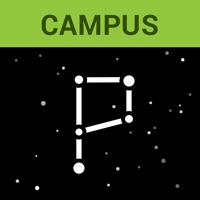Seesaw Parent and Family Status
Are you having issues? Select the issue you are having below and provide feedback to Seesaw Parent and Family.
Problems reported in the last 24 hours
Summary of Seesaw Parent and Family Problems 🔥
- No integrated snipping tool for reposting responses
- No ability to store credentials for Touch ID or face recognition login
- Posting pictures and videos takes many steps
- Notifications don't always appear in a timely manner
- No ability to schedule messages for delivery at a later time
- No option to toggle between multiple children listed
- No notification for new assignments added in the app
- Glitches in the app can cause confusion and concern for parents
- Students' assignments are only visible in the student app, not the family app.
Have a Problem with Seesaw Parent and Family? Report Issue
Common Seesaw Parent and Family Problems & Solutions. Troubleshooting Guide
Contact Support
Verified email ✔✔
E-Mail: help@seesaw.me
Website: 🌍 Visit Seesaw Website
Privacy Policy: http://web.seesaw.me/privacy-policy
Developer: Seesaw Learning
‼️ Outages Happening Right Now
-
Started 13 minutes ago
-
Started 18 minutes ago
-
Started 19 minutes ago
-
Started 20 minutes ago
-
Started 22 minutes ago
-
Started 29 minutes ago
-
Started 30 minutes ago