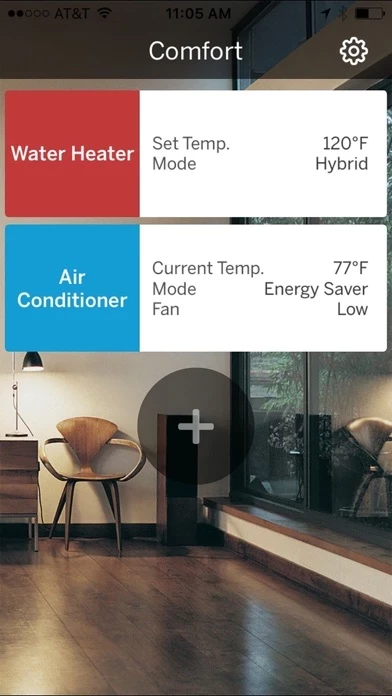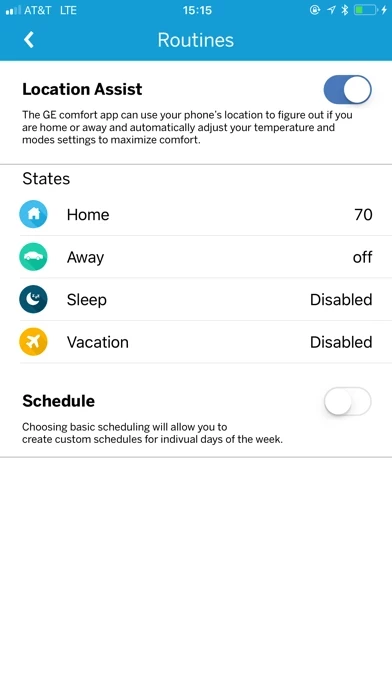Com is decent, it could be so much better.
One example is finding the device in the cloud via the GE name. I changed it like I do with all devices, lightbulbs, appliances, whatever etc. it could not find it yet my ASUS router could find the devices, just not Com . Use a serial number GE, the WiFi can broadcast it. I had to reset them to get it to work.
Oh yes, very important. To reset these things hold down the WiFi button until it starts flashing, there is also a reset button on the plug.
I want zones GE, don’t make me log into each device to change temp, let me do multiple units. People will buy more than one, unless you don’t want them to. I’ll see how HomeKit and some of the smart software programs work.
Make sure your router is configured properly, these things are 2.4. Use dual, auto, tri, hybrid whatever but make sure they can talk to the router. It helps to have a nice one too that can manage multiple devices at once.
Also GE, let people take a picture of the sticker with Com so it’s automatic and place the same sticker in the instruction manual.
HomeKit says there are updates to my AC units, looks like it based on the version numbers, Com says nope no update. That is unacceptable, find a new programmer.