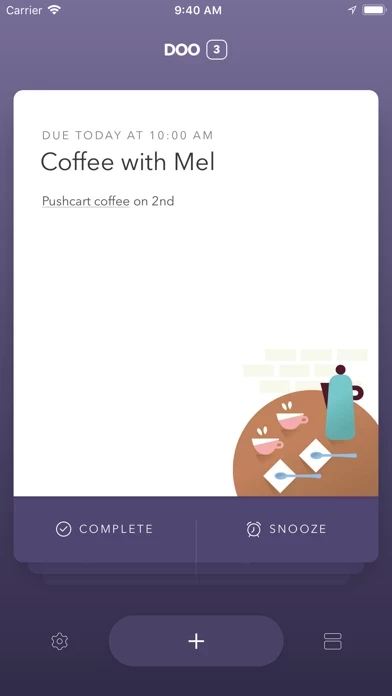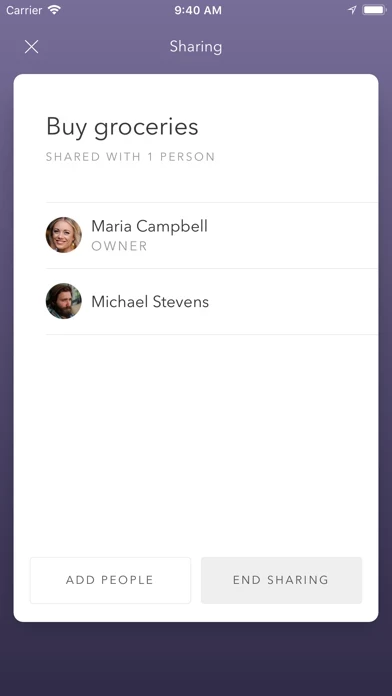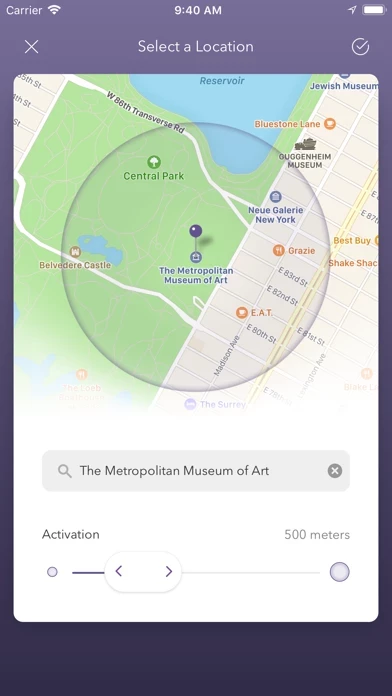Doo - Get Things Done Software
Company Name: Ciarlo Software, LLC
About: doo is an event management platform.
Headquarters: München, Bayern, Germany.
Doo Overview
The streamlined edit screen encourages you to create tasks that can fit on a digital index card.
It’s easy to procrastinate your to-do list without a clear first step.
Your reminders become cards that are easy to start and easy to finish.
Each card shows up in a stack — instead of a list — so you can focus on one thing at a time.
• Create reminders faster with smart date presets, including tonight, tomorrow, and this weekend.
Official Screenshots
Product Details and Description of
Become a more productive you, one card at a time. WHY this app? It’s easy to procrastinate your to-do list without a clear first step. Tasks with large goals can feel impossible to finish. this app helps you procrastinate less. Your reminders become cards that are easy to start and easy to finish. The streamlined edit screen encourages you to create tasks that can fit on a digital index card. Each card shows up in a stack — instead of a list — so you can focus on one thing at a time. BUILD BETTER HABITS Pick a few tasks each day and snooze the rest. this app helps you create more consistent, sustainable habits. Reduce your anxiety and become a more productive you, one card at a time. AWARDS AND NOMINATIONS * Best of the Mac App Store 2016 * App Store Best of February * App Store Best New Apps * App Store App of the Day * Two-time Webby Award nominee REVIEWS “I absolutely love this app... *incredibly* satisfying...” – Buzzfeed “There’s just enough guilt involved in hitting snooze that I often just complete the task. That’s the point." – WIRED “this app is a beautiful way to get things done without stressing yourself out.” – The Next Web “The ideal iOS reminders replacement.” – Francesco D. “this app 2 is a delight!” – Andrew H. “this app is beautiful, simple, clever.” – Matt S. FEATURE HIGHLIGHTS • Improve your focus with a unique, card-based interface • Create open-ended, date-based, or location-based reminders • Stay engaged with a delightful user experience • Collaborate on tasks with other this app users (requires iCloud) • Create checklists that stay out of your way until you need them • Get repeating alerts if you ignore any notifications • Schedule tasks with custom intervals and early alerts • Toggle notifications on a per-reminder basis • Sync with iCloud across iOS and Mac devices • Set your preferred morning and evening hours for smarter scheduling and snooze • Create to-dos from within other apps using the share extension • Sort your cards from the list view to speed through your day • Customize your default snooze duration • Enjoy this app with full accessibility support, including VoiceOver and keyboard shortcuts • Create reminders faster with smart date presets, including tonight, tomorrow, and this weekend. • View upcoming reminders from the Notification Center widget • Complete or snooze reminders from iOS notifications • Customize the interface to one of five different font sizes • Drag and drop text, markdown checklists, Apple Maps locations, and URLs onto the add button to quickly create tasks Get this app and get things done!
Top Reviews
By MATTAT4T
Great user experience lends itself to repeated use
I'm a productivity junkie (have downloaded and paid for so many to-do list / project management / life organization apps) and this is definitely a new favorite of mine. The only thing I feel is missing (personally) is the ability to share to-dos between other users. My partner and I would love to be able to create to-dos and send them back and forth and maybe have a shared stack somehow. Otherwise, so far, so great! PS UX team thank you for melding great aesthetic design, modern card based UI with actual USABILITY, y'all killed it ◠‿◠
By 3point3
Much more helpful than I initially thought
this app is a really helpful reminders app and has replaced my other reminder apps that always seemed either overly complicated and tedious to use, or were limited in some way. The card interface really works with my brain too. It forces me to see everthing that I have to remember iin a a non-list format. I see lists everywhere in my life an it becomes easy to ignore them where I need to read each card quickyl in this app. The interface is easy to use and super fast to add reminders. It looks great and I is super helpful to have the MacOs version on my Mac too. It would be great if there were Siri integration someday and URL schemes to add reminders. In addition, this app has both nagging reminders and checklists which are indespensible to me. In the future, it would be great to be able to choose the length of time for the nagging reminders. ✌🏻
By AppClarity
Refreshing alternative
* Bug with checklists — when editing you lose visual of the item you are editing under certain conditions. # Some features/enhancements that would be nice to see ... * Manual sort (drag and drop) of checklist items. * Calendar integration. * More card picture choices (and a place to view what they each look like along with corresponding emojis that grab them in the task title). * Hyperlink should work for call back urls in Note area. I.e., [ulysses://x-callback-url/open?id= ] * Dark mode. * Inbox (or “later/someday”) for non-dated tasks that you don't want on your Today stack and don't necessarily want to snooze them until a particular day/time (which will give release the need to snooze so many todos each day, those that pile up in the “Tomorrow List,” and get automatically added to your stack the next day).