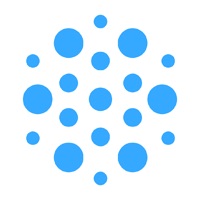OhioHealth Status
Last Updated on 2025-04-17 by OhioHealth
I have a problem with OhioHealth
Are you having issues? Select the issue you are having below and provide feedback to OhioHealth.
Summary of OhioHealth Problems 🔥
- There is no way to contact app support.
- The appointments feature is not working correctly and can be confusing.
- The billing section of the app is difficult to navigate and needs an update. It is not clear how much the user needs to pay and there is no option to pay the agreed-upon statement amount.
Have a Problem with OhioHealth? Report Issue
Common OhioHealth Problems & Solutions. Troubleshooting Guide
Contact Support
Verified email
Contact e-Mail: DigitalSupport@OhioHealth.com
Verified email ✔✔
E-Mail: digitalsupport@OhioHealth.com
Website: 🌍 Visit OhioHealth Website
Privacy Policy: https://www.ohiohealth.com/mohlegal
Developer: OhioHealth
‼️ Outages Happening Right Now
-
Started 1 minute ago
-
Started 2 minutes ago
-
Started 5 minutes ago
-
Started 8 minutes ago
-
Started 13 minutes ago
-
Started 14 minutes ago
-
Started 14 minutes ago