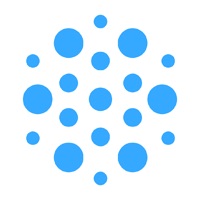Contact OhioHealth Support
Company Name: OhioHealth
About: The largest integrated healthcare delivery network in central Ohio.
Headquarters: Columbus, Ohio, United States.
OhioHealth Customer Service 💢
The following contact options are available: Pricing Information, Support, General Help, and Press Information/New Coverage (to guage reputation). Discover which options are the fastest to get your customer service issues resolved.
NOTE: If the links below doesn't work for you, Please go directly to the Homepage of OhioHealth
Verified email
Contact e-Mail: DigitalSupport@OhioHealth.com
Verified email ✔✔
E-Mail: digitalsupport@OhioHealth.com
Website: 🌍 Visit OhioHealth Website
Privacy Policy: https://www.ohiohealth.com/mohlegal
Developer: OhioHealth
More Matches
Get Pricing Info for OhioHealthContact OhioHealth! Or Contact Support
Need help using OhioHealth? Try their Help Center now!
OhioHealth in the News!
Social Support and Contacts
OhioHealth on Facebook!
OhioHealth on Twitter!
OhioHealth on LinkedIn!
3 Most reported problems 😔💔
App support broken, appointments fail
by Shopper Ohio
1-no app support. (Clicking app support just takes you to OhioHealths General info pages, no way to contact app support)
2-appointments NOT working correctly. App says I need a vaccine, click here to schedule…clicking there takes me to an error page that says I’m already fully vaccinated. SO WHY ARE YOU ALERTING ME???
3- payment not working correctly: trying to make a payment takes you OUTSIDE the app to a separate payment processing website. So many errors I cannot screenshot them all!!
(I guess I see why they disabled app support, this thing is broken!!)
Signed up for covid vaccine ... utter failure
by Gary -mychart Hates Me
Signed up for my chart, downloaded app in preparation for vaccine eligibility. Ohio health document the process ... you get an email saying your eligible and time to schedule ( email never came). Logged into the app ... no ability to schedule shot. Helpline ... overwhelmed and basically not answering the phone.
When I needed it ... it failed to deliver.
I did see past visit and test results which why they did not receive lowest score.
App needs work
by And Olives
The billing section of the app is in desperate need of an update. It’s very difficult to get to where you actually make a payment. It’s also tricky in what it wants you to pay. The amount listed is what you owe Ohio Health entirely then there is a payment button under that amount then under the payment button it shows your statement amount if you’re on a payment plan. But when you click the payment button it lists the entire amount owed, then it lists a certain percentage they would like you to pay, then there is an option for paying any amount you would like. It does not give you the option to pay the statement amount agreed upon with customer service/the amount in the monthly statement. The app makes it very easy to question if you’re paying the wrong amount wether it be too much or not enough. Basically the app is not aligned with what’s happening with the call center/payment plan. So I end up having to call to make my payment to feel confident that the correct amount was payed.
Have a Problem with OhioHealth? Report Issue
Why should I report an Issue with OhioHealth?
- Pulling issues faced by users like you is a good way to draw attention of OhioHealth to your problem using the strength of crowds. We have over 1,000,000 users and companies will listen to us.
- We have developed a system that will try to get in touch with a company once an issue is reported and with lots of issues reported, companies will definitely listen.
- Importantly, customers can learn from other customers in case the issue is a common problem that has been solved before.
- If you are a OhioHealth customer and are running into a problem, Justuseapp might not be the fastest and most effective way for you to solve the problem but at least you can warn others off using OhioHealth.