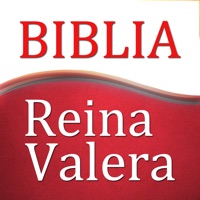SimplyE Status
Are you having issues? Select the issue you are having below and provide feedback to SimplyE.
Problems reported in the last 24 hours
Summary of SimplyE Problems 🔥
- Blank page with title of book in small gray letters on the top
- No way to get out of it except if you close the app
- No scrolling view option
- No history of books read or reserved
- Frequently when book is not downloaded right away, it says "something went wrong" or "download expired" or "this chapter hasn't downloaded yet, wait..." and title does not retry a download automatically
📋 14 Reported Issues:
The app seems to have a mind of its own. I will turn the page and it either goes to the end or the beginning at times. The most frequent problem is when I stop reading, come back and start again and the page is about 1/4 of the book or more behind where I am. I have to make a note of what page I stopped at. As stated, even when I know the page number, I have to flip through as many as 100 pages to get to where I left off. The NYC library selections are great, but the app can be quite annoying. Thanks.
Lookup feature is no longer available.
I can download the book but each time I open my Kindle, it reverts to page one. I made several bookmarks but when I touch on them, I'm sent back to page one. Frustrating to scroll page by page to find where I left off.
I cannot return books I have already read.
SimplyE lets me borrow audiobooks but will not download to my Fire HD8 tablet. It did it last week but once those books from last week were replaced- the replacement books won’t download (keeps having the loading icon going round & round)- no download. TIA Anita
When I click on get to take out an available ebook I get a pop up that says- Bad Response- the server made a request to partner.yourcloudlibrary.com, and got an unexpected or invalid response
When I download a book I get the wrong title and/or author?
Saying chapters have not fully downloaded but no option to do so
My borrowed books have vanished from my "my books" section on the app on one device (but not others).
I deleted SimplyE because there were issues, and when I redownloaded it I couldn’t log into my NYPL account but it said too many devices were logged in but I only use it on my iPhone.
It is showing that I have audio books checked out, but the app crashes everytime I try to listen to one. I have Uninstalled/re-download the app. I close it out and reload. I have returned books and rechecked them out. For about a week it wouldn't let me read any either but has now allowed for me to that this morning but I really wish the audio books would work again.
My books have been deleted and I was currently reading one, they just disappeared from my book section… and now when I try to download it again, it keeps popping up with the login over and over and over again, no matter how many times I log in it will not let me access the books.
NYPL book not synching between iPad & iPhone - place in book. And do I need to reserve separately for each device?
My library is not appearing to select library
Have a Problem with SimplyE? Report Issue
Common SimplyE Problems & Solutions. Troubleshooting Guide
Table of Contents:
Contact Support
Verified email ✔✔
E-Mail: gethelp@nypl.org
Website: 🌍 Visit SimplyE Website
Privacy Policy: https://www.nypl.org/help/about-nypl/legal-notices/privacy-policy
Developer: New York Public Library
‼️ Outages Happening Right Now
-
Apr 05, 2025, 05:44 PM
a user from Nanuet, United States reported problems with SimplyE : Crashes
-
Started 8 minutes ago
-
Started 8 minutes ago
-
Started 10 minutes ago
-
Started 19 minutes ago
-
Started 19 minutes ago
-
Started 36 minutes ago
-
Started 45 minutes ago