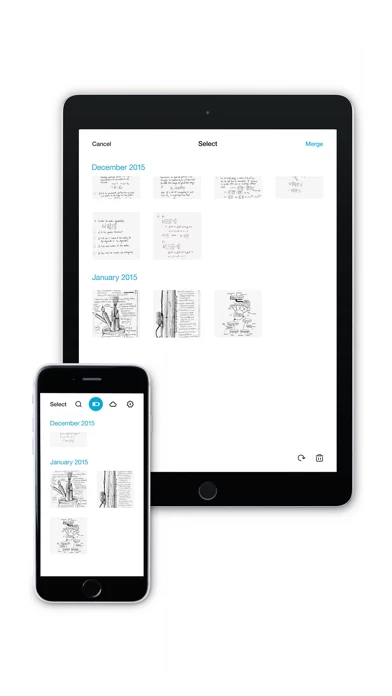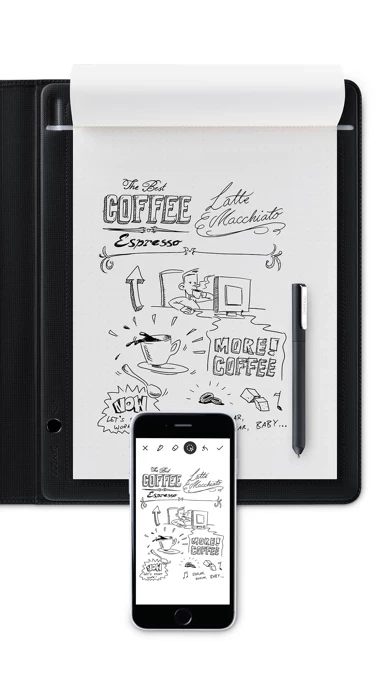Keep in mind I'm not using the subscription, I'm only using this with my bamboo slate. Everything I write down on my slate while I'm away from my iPad gets backed up painlessly through Bluetooth, ZERO backup issues all my notes have been saved, no weird crashes or problems. The slate stays on for 15 minutes without activity just perfect for meeting and conferences. Two Major issues, Number 1. Line thickness, all line thicknesses are the same, either really thick or just thick, almost no difference, it feels like the pen sensitivity is stuck between two settings "thick" and "very thick". Number 2. Resolution appears to be 300dpi, as an artist I find this unacceptable, I'd rather pay many times more to have my lines drawn exactly as they are on my pad. What does this mean if you are taking notes? It's ok and acceptable, but for artwork it's UNACCEPTABLE. Lines drawn at an angle show up jagged, circles and arcs look jagged too. This means that even with considerable skill the line work looks like it was drawn in MS Paint. Don't get me wrong, this is really good for students and note taking, I'm keeping my slate and I LOVE WacomInkspaceApp because it JUST WORKS! But as a tool for artists this is quite limited. It needs pen line weight sensitivity and higher dpi.