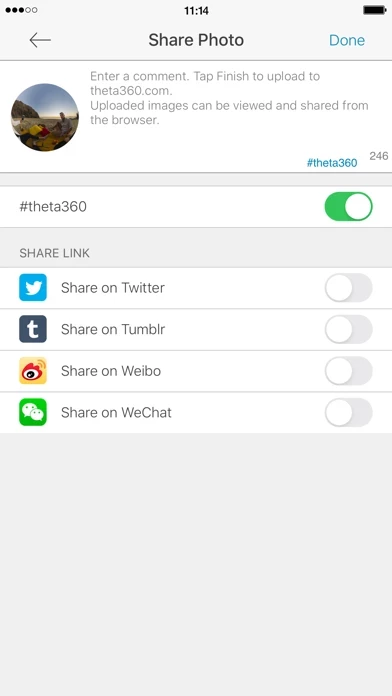RICOH THETA Overview
You can use RICOH THETA for iOS as remote control to shoot or to view spherical images.
You can use RICOH THETA for iOS to view the images and videos you shoot.
*The RICOH THETA SC2 for Business/SC2/Z1/V/S/SC/m15/2013 (sold separately) is required to take spherical images.
You can use the RICOH THETA for iOS as a remote control to shoot photos on your RICOH THETA SC2 for Business/SC2/Z1/V/S/SC/m15/2013.
Official Screenshots
Product Details and Description of
Make life fun and work convenient with the 360° camera RICOH THETA The 360° camera RICOH THETA greatly surpasses your field of view to capture the entire surroundings with a single shutter click. You can view and share on a computer or smartphone the images and videos you shoot. This app enables you to do every task, specifically taking images and videos, viewing them and also sharing them, on your smartphone. * A separately sold RICOH THETA series camera is required to shoot spherical images. ◊ RICOH THETA and Wi-Fi connection Be sure to install this app onto your smartphone and connect it to a RICOH THETA series camera. Using this app will enable you to capture images remotely and view spherical images. - Remote shooting In still image mode, you can shoot while checking images in live view. You can also switch between still image mode and video mode by the app. - Viewing Captured images and videos can be viewed using this app. Spin around, enlarge, or shrink... Experience the fun of seeing the entire space around you in a spherical image. ◊ Sharing on Social Networking Services You can share on Twitter, Facebook, and other social network services the spherical images you shoot. Show the world a new way of enjoying photos by 360° images that provide a feeling of being where the image was taken. ◊ Note * Not compatible with iPod Touch devices. * Please visit www.theta360.com for additional compatibility information. * Compatibility is not guaranteed for all devices. * Compatibility is not guaranteed for devices without GPS capabilities. * Compatibility information may be changed at any time.
Top Reviews
By nospam man
MUST allow new “Local network” on iOS 14, or no connection!
Excellent app software again in this 2.15.0 version (a month old as of this review). I’ve been using Thetas professionally for 5 years now, and the Z1 is Ricoh’s best yet for photos. Operates flawlessly on multiple iPads and iPhones at least that long. Apple’s latest iOS 14 has a new option that will prevent a WiFi connection to the Z1, without an error message to explain the repeated fails. So, you must manually Allow (slide switch to become green) in the Settings/Privacy/Local Network screen. For any other app you probably would never want it to see what else you’re connected to. But with Theta, won’t connect without it.
By virtuosojo
AMAZING NEW TOY
I got this specifically to do 3D tours at work, but downloaded this app first . The capabilities were so so entertaining I just carry my Ricoh with me everywhere. I had no idea how easy it would be to use but I seem to do complex things with ease constantly . Love the app love the camera !!
By DebbieColub
Theta App no working properly
This application is very frustrating to use. The application is very slow and it keeps on disconnecting when I start taking photos? Please let me know what can be done to fix this issue.