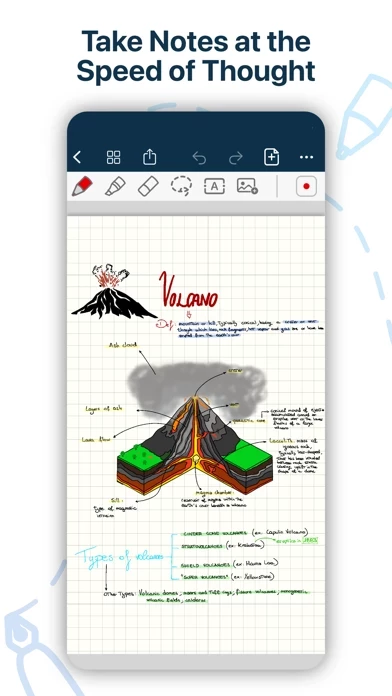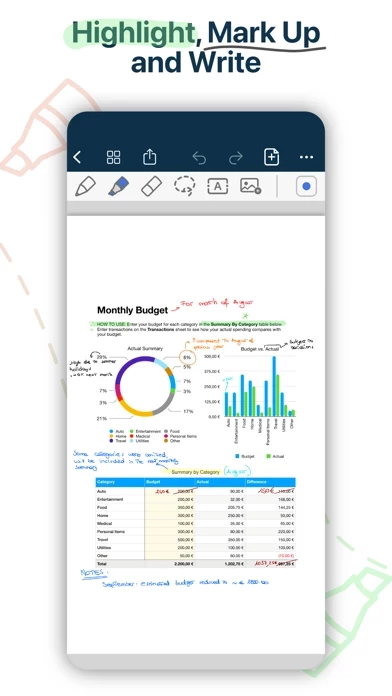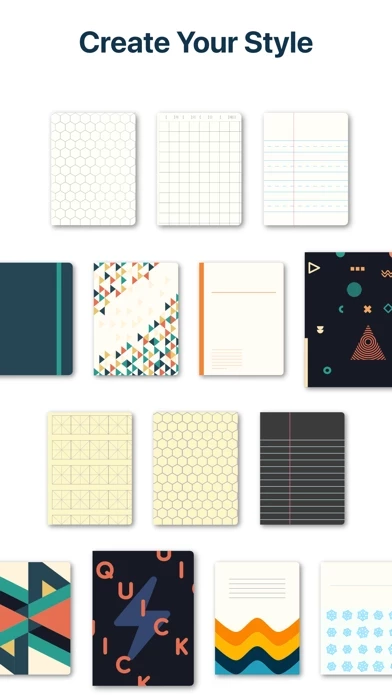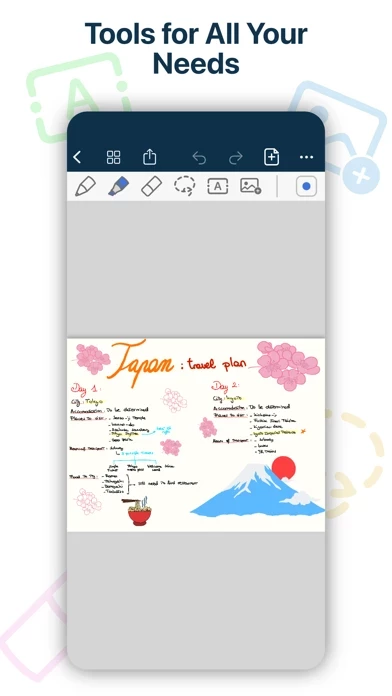QuickNotes X Reviews
Published by Alessandro Sassi on 2024-12-18🏷️ About: QuickNotes X is a note-taking app that provides a fluid, precise, and natural note-taking experience. It offers numerous tools for drawing, customization of stroke color, line thickness, and pressure sensitivity. The app also provides automatic shape recognition, allowing users to draw perfect shapes and straight lines. QuickNotes X allows users to organize their notes into notebooks, folders, and subfolders, and protect them with a password. The app seamlessly syncs notes across all devices using iCloud. Users can also annotate and markup PDFs, lecture slides, and more. QuickNotes X offers endless customization options for creativity, including an unlimited number of presets for stroke color and line thickness, customizable notebook covers, and paper templates. Users can also add text boxes anywhere in a page to start typing and combine handwritten notes with typed content.