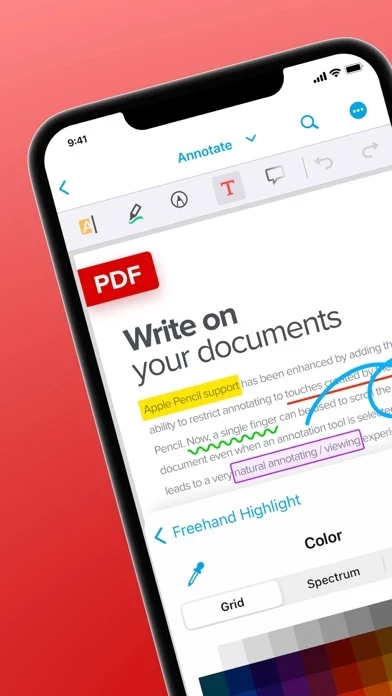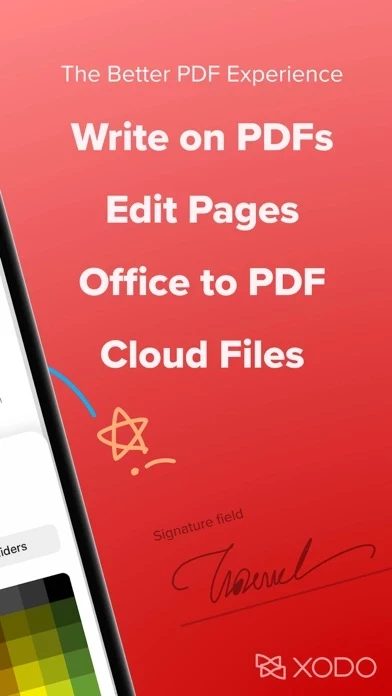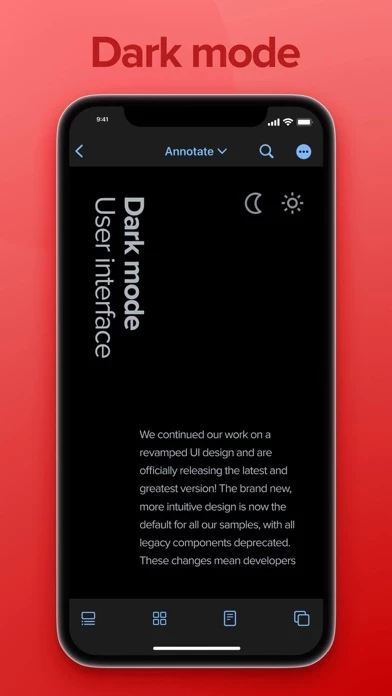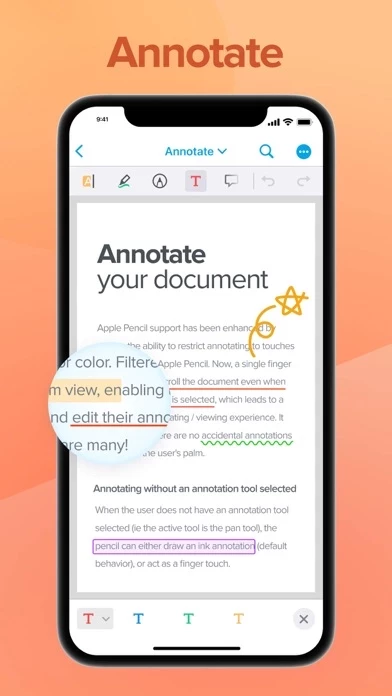All PDF Reader Editor Xodo Reviews
Published by Xodo Technologies Inc. on 2025-03-27🏷️ About: Xodo is a free PDF reader and scanner app that allows users to open and convert various document formats to PDF. It offers a range of features such as annotating, signing, adding images, links, stamps, and file attachments to PDFs, filling out PDF forms, cropping and rotating PDF pages, and measuring distance, perimeter, and area on a PDF page. With a premium subscription, users can also convert PDF to Word, Excel, PowerPoint, and HTML, redact sensitive information, compress PDFs, merge multiple PDFs into one, create PDF forms, and use Smart pen to streamline the note-taking experience.